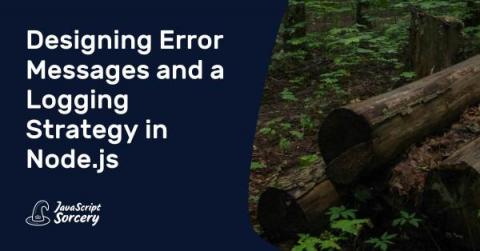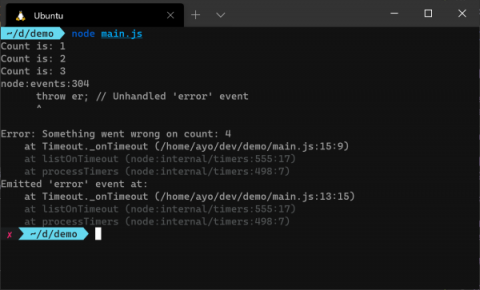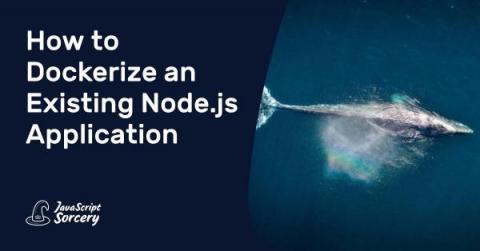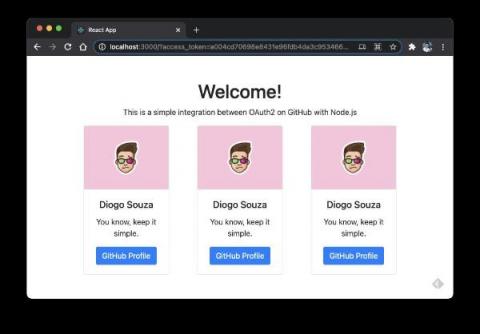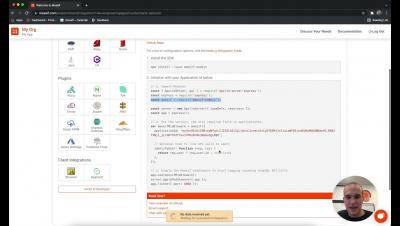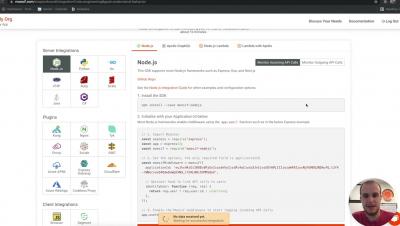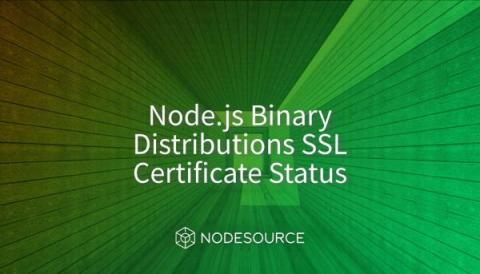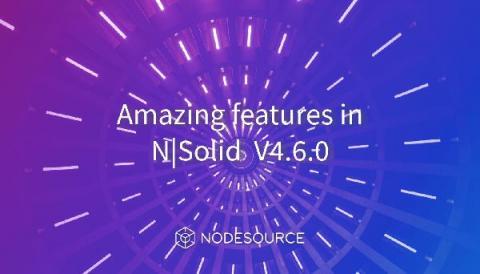Designing Error Messages and a Logging Strategy in Node.js
Error handling is one section of our job that we tend to neglect, especially when working on something new, interesting, or something we just need to get working. We’ll handle errors later, we say — and that’s often a big lie. But that’s not even the worst part. The problem comes when we decide to ‘quickly’ add some code to handle our errors and completely forget about the importance and relevance of a properly constructed error message.