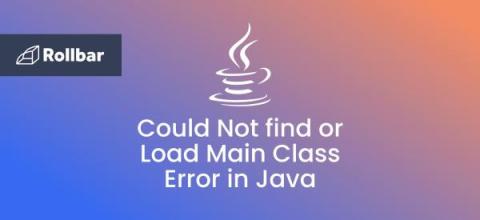Systems | Development | Analytics | API | Testing
Java
Annual Java Report Reveals 42% of Companies are Dedicating Resources to Developer Productivity
How to Fix "Could not find or load main class" in Java
The Java error “Could not find or load main class” is thrown when the JVM fails to find or load the main class while executing a program. This is often due to simple mistakes like typing the wrong class name or having the class file in the wrong place. It usually occurs when executing a Java program from the command line. Install the Rollbar Java SDK to identify and fix these errors.
Java Garbage Collection - Manage your system's memory effectively
Have you ever wondered how computer programs manage their memory, like how they clean up after themselves to keep things running smoothly? what happens to all those blocks you are no longer using? This is where the role of the garbage collector becomes significant. Think of the garbage collector as a diligent assistant that recognizes tools you have finished using. It proceeds to carefully place these tools back into their storage, effectively reclaiming memory.
JVM Thread Insights: How to Spot and Diagnose Waiting Threads
JVM uses threads to execute every single operation. And during its lifetime, these threads can go through various stages. One such stage, where the threads are unable to move any further or are blocked from operating is called as the thread-waiting situation. There are various scenarios in which a thread can enter a waiting state. Identifying and diagnosing thread-waiting situations is important for maintaining the performance and reliability of multithreaded applications.
Node.js vs Java: Which one to consider for backend in 2024?
Implementing API Analytics with Java
There are few technologies as ubiquitous – and crucial for business success – as APIs. APIs connect different software systems together, forming a common language that allows for substantial portability, scalability, and extensibility. What is just as important as the systems themselves is understanding the systems and discovering insights about their usage.
What are Sealed Classes in Java?
Sealed classes are a feature introduced in Java 15 which bring a new level of control and predictability to class hierarchies. A sealed class is a class that explicitly specifies which other classes are allowed to extend it. This offers a way to restrict class hierarchies, making them more predictable and less prone to unintended extensions.
A Beginner's Guide to Java Stack Traces
As a Java developer, you'll frequently encounter stack traces in your work. By default, these stack traces are displayed on the console when unhandled exceptions occur. However, it's essential not to merely have a superficial understanding of what stack traces are and how to utilize them. This article aims to provide a comprehensive explanation. A call stack is often defined as the current stack of operations or a representation of the ongoing program flow.
How to Fix java.text.ParseException
The java.text.ParseException is a checked exception in Java that signals an unexpected error while parsing an input. This typically happens when the input does not match the expected format. Since ParseException is a checked exception, it must be explicitly handled in methods that can throw this exception - either by using a try-catch block or by throwing it using the throws clause.