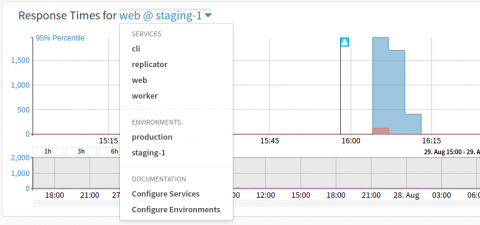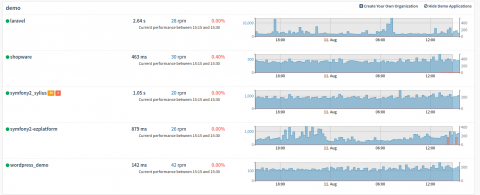The difficulty of Memory Profiling in PHP
Did you ever have a memory leak in your PHP program and couldn't locate the exact source in your code? From my experience with memory profiling in PHP, this is caused by the PHP engine and how it manages memory. PHP uses a custom memory manager on top of the native memory management in C for multiple reasons...