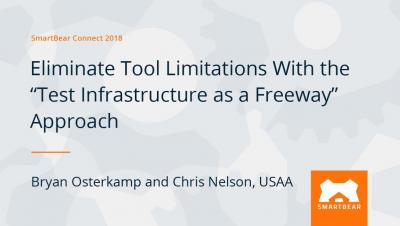Systems | Development | Analytics | API | Testing
%term
Are we losing the art of long form analysis?
Performance Pitfalls to Avoid in 2019 Video
API Design: Stability Versus Readability-Must One Choose?
Good API design separates APIs that merely expose assets from those that help developers get things done. As I’ve written before, and as we’ll explore in this article, good design includes the style in which web API URLs are constructed.
UI Automation with Katalon Studio: A Beginner's Kit
TL; DR, You can build UI test automation without mastering any of the programming languages. In every well-designed tech team, there is a balanced amount of developers taking care of the web, internal system, and applications. Next to them, ideally, are product owners, tech leads, designers and software testers. Being the only QA person in my team gave me hard times, but also a lot of freedom in my actions, decisions, strategies and, most significantly, allowed me to try out new approaches.
Easy Testing - Katalon Studio at a Glance
Let’s get technical! Read this if you are a QA noob But before you start: If you don’t know what Katalon Studio is, read this first, and get to know why I picked it to build web automation. To be mentioned, before looking at the studio, Katalon project offers an IDE tool for Chrome, called Katalon Recorder. It’s an extension that records actions, captures web elements, plays the automated test case you recorded and speaks Selenese.
Spot The Odd One Out
It’s said that we should learn something new every day and in the past 24 hrs I’ve done very well, I’ve learnt 4 new facts. So, which one of these “facts” do you think is not data driven?
Cloud Native Machine Learning on Kubernetes
Overview of Federated Learning Research
Getting Started with Talend Open Studio: Run and Debug Your Jobs
In the past blogs, we have learned how to install Talend Open Studio, how to build a basic job loading data into Snowflake, and how to use a tMap component to build more complex jobs. In this blog, we will enable you with some helpful debugging techniques and provide additional resources that you can leverage as you continue to learn more about Talend Open Studio.