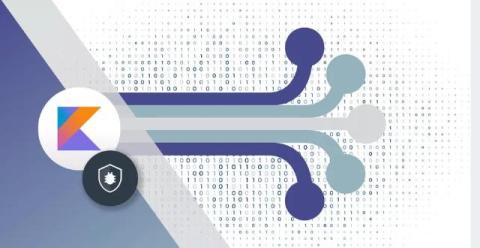Jetpack Compose Button Tutorial: From Basics to Advanced Features
Jetpack Compose (sometimes mistakenly called Android Compose) is a powerful new UI toolkit for Android that embodies the principle of ‘Code As UI’, offering aa simpler and faster way to build native android UI using a declarative approach. Of all the UI components in Jetpack Compose, buttons have a special place, as these are the cornerstone of our user interface. They allow the user to take actions, submit forms, and navigate around the app smoothly.