Mock APIs: A Beginner's Guide to Mocking Toolsets
Mock APIs are vital tools in modern software development. They allow developers to simulate APIs and continue testing and development without backend dependencies. This guide covers how mocking toolsets enhance efficiency and ensure rigorous testing, streamlining debugging and feature integration for increased productivity and innovation.
What is API Mocking?
Definition and Purpose of API Mocking
API Mocking is a technique in which a developer simulates a real service by providing example responses from the backend and testing against a traffic source. This allows developers to build APIs and service calls safely, testing and iterating without risking production faults and issues.
This approach is typically best when it is complete – in other words when the mock represents the sum total of the edge cases, error scenarios, failure states, and successful flows within the projected API. The quality of the traffic being used also changes the efficacy of the overall solution, as a realistic mock is heavily dependent on realistic data.
Benefits of Using Mock APIs
Utilizing the Mock API approach offers several benefits, with three categories standing out as particularly useful.
- Mock APIs enable robust external dependency testing – Mock APIs can be used to simulate calls to third-party services, and since the simulation is done with specific data and endpoints as designed by the developer, these calls can be simulated across a wide variety of potential environment variables and workflows. This can help developers test workflows and variables while keeping the overall service clean, serviceable, and resilient.
- Mock APIs improve collaboration and testing – API mocks can be used to build end-to-end tests, focusing on validating business workflows that make multiple API calls. These tests can make use of your collaborative tooling, allowing teams to represent their core use case and concerns accurately. These tests can also adapt to changes and shifts in the schema representation introduced by teams developing new features, enabling proactive mocking ahead of a full deployment.
- Mock APIs unlock iteration and expansive development workflows – Mocking allows for various unique development approaches. Requests can simulate future consumer feature sets, a single API to be tested under scenarios where other API components have failed. Additionally, mock servers can perform integration tests, among other capabilities. Ultimately, mocking unlocks more effective development at scale.
Popular Mocking Tools
There are many mocking tools on the market today. We have provided a sample of these choices below, but it bears discussion as to what makes a solid toolset.
Firstly, look for tools that offer customization and control. Dynamic templating and rules matching can be helpful, but having full control over the data you are ingesting and mocking will always be preferable to any staging environment, no matter how well it is set up.
Second, consider your integrations. A mocking tool should “play nice” with your data and tool stack and should get you started with as little headache as possible. A powerful tool is useless if it’s impossible to integrate into your stack.
Finally, look for a tool that is flexible in terms of deployment and hosting. Ideally, you should find a system that is flexible for your given use case, without demands for a specific deployment methodology or system.
Speedscale
Speedscale is a powerful mock API toolset and companion. Its main offering is traffic capture and replay, which developers can use to provide mock APIs with a complete data flow based on actual observed data. This quality of data is extremely valuable and is considered by many to be the gold standard in traffic replay.

Key Features
- Automated API mocking and traffic replay
- Simulation of real-world traffic and latency based on observed data
- Excellent support for Kubernetes and cloud-native environments
Benefits
- Speeds up API testing with real traffic simulation
- Helps to identify bottlenecks before production
- Integrates seamlessly with CI/CD pipelines
Mockoon
Mockoon is an open-source tool that has gained some dedicated fans due to its offline-friendly and localized toolsets. It enables rapid mock API creation and provides ample support for flexible request routing and response customization. Mockoon is well-suited explicitly for local development.

Key Features
- User-friendly interface for creating mock APIs
- Works offline as a local solution
- Flexible request routing and response customization
Benefits
- Quick setup with no coding required
- Designed specifically for local and offline development workflows
- Easily customizable for various test scenarios
Postman
Postman is a more comprehensive tool, with only a segment of its offering being focused on mock API and traffic simulation. While this means it provides significant bang for its buck, it also means it might be overwhelming for some teams. Nevertheless, it supports a wide range of dynamic tests and response models that make it excellent for highly collaborative workflows.
Key Features
- Built-in API mocking alongside generalized testing tools
- Supports dynamic response configuration
- Collaboration features are ideal for multiple teams
Benefits
- Ideal for both mock API testing and API development
- Streamlines workflows within a single tool
- Allows teams to collaborate on API tests and documentation
Mockaroo
Mockaroo is focused on generating realistic mocking data in multiple formats, with wide support for API-based data generation and formats. This is a rather hyper-specific implementation, which can leave some teams wanting a bit more. That being said, it provides highly diverse data sets for variable testing at scale.
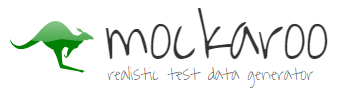
Key Features
- Generates mock data in various formats (JSON, CSV, SQL)
- Data customization with realistic datasets
- Supports API calls for data generation
Benefits
- Simplifies data-driven testing with realistic mock data
- Highly customizable for tailored test needs
- Reduces the time needed to generate diverse datasets
API Mocking Best Practices
With so many excellent tools available, developers can get started relatively quickly. To help you get started as best as possible, we have provided a set of best practices for any API mocking team. Let’s look at some areas to focus on as you scale out your mock API strategy.
Utilize Mocking to Test Third-Party Integrations
Even the best API can fail due to inadequate third-party integrations. Therefore, mocking emerges as one of the most effective strategies for comprehensively simulating calls to third-party services, including payment processors or caching systems.
By adopting mocking, you can guarantee that your system is resilient and robust. Additionally, it facilitates highly efficient iterative development processes. This approach allows you to construct end-to-end tests using the mock setup, which can be replaced with real endpoints as development advances. This method offers remarkable flexibility, significantly enhancing development endeavors.
Leverage Iterative Development to Increase Velocity
Use API mocks to provide a better developer experience (DevEx), allowing beta tests to integrate with the service early in the design phase. API mocks can also be used to build end-to-end tests, focusing on validating business workflows that make multiple API calls. This can sidestep many of the development reworks that come with iterative development, further increasing the overall DevEx experience.
Simulate Failures and Delays in Safety
Ensure that you are not just mocking the best-case scenario. Set up tests that simulate both common failures and delays and those that are rare or harder to create. This will allow you to improve your application’s handling of errors and increase overall resilience in relative safety without risking the production or live service.
Integrating with Version Control Systems
It’s essential to integrate your mocking with version control systems. Mocking is only as good as its alignment against production, so mocking based on previous versions is relatively useless if those versions had fundamental changes in play. Make sure you are controlling the versioning and creating relevant mocks for your code base.

Conclusion
API mocking is a crucial tool for modern software development, providing flexibility and control in development and testing workflows. Mastering mock APIs might require practice and experience, but the benefits are well worth the effort.
With so many powerful solutions on the market, developers can get started quicker than ever on their journey toward mocking APIs and utilizing high-quality testing data.
Schedule a Demo to see if Speedscale is right for you.

