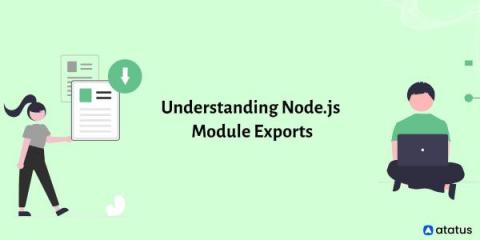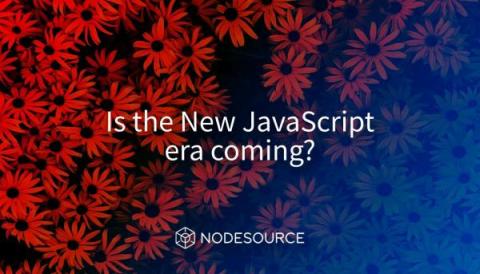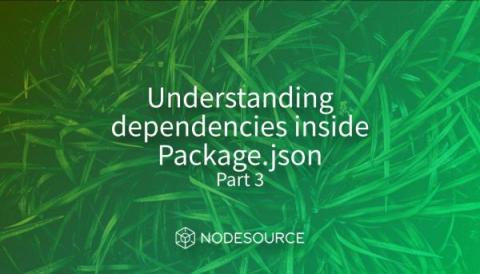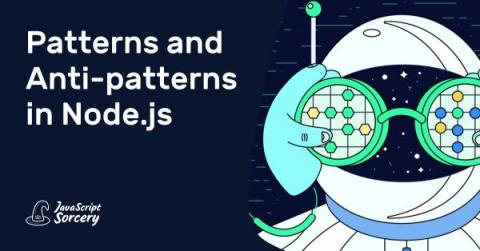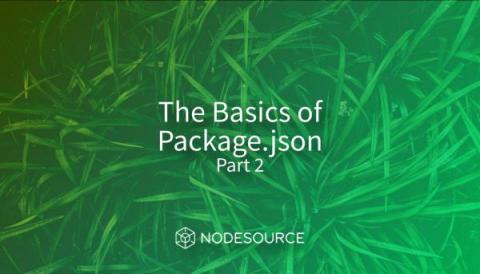Comparing Frameworks for Node.js Serverless Apps
Cloud deployments have gotten more complicated over the years. That’s on them, but it’s not necessarily to a fault – there’s just so much more you can do now than in the past. That blossoming in capabilities really owes itself to each new service getting easier over time. AWS, Google, and Azure started offering to relieve the burden of on-premises computing infrastructure.