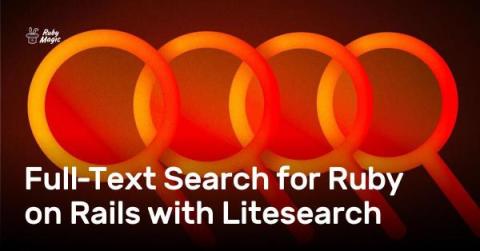Should You Use Ruby on Rails or Hanami?
Ruby on Rails is the most popular web framework in the Ruby ecosystem and has a large user base, ranging from freelancers to large established companies. With an active user community and wide-ranging documentation, it can be used to build everything from simple applications to complex web platforms. That said, a new contestant is taking on Rails’ dominance for the full-stack Ruby framework title: Hanami.