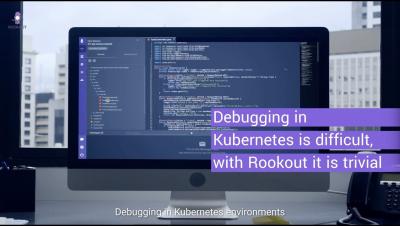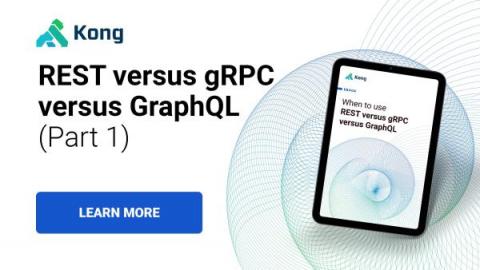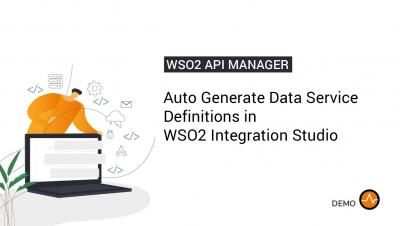Systems | Development | Analytics | API | Testing
Development
What Is AWS? Modern Technology Fueling Digital Transformation
Introducing WSO2 API Manager 4.1
We’re excited to announce that WSO2 API Manager 4.1—a complete platform for building, integrating, and exposing digital services as managed APIs in any environment—is now available. This release improves productivity in development and operations, expands support for different protocols and third-party technologies, and completes the product’s analytics story.
Alexa for Bitrise CI/CD: Introduction to serverless with AWS Lambda and Bitrise API - Part 1
In this tutorial, we will share some hands-on experience on how to use the AWS Lambda, learn to design and build a Serverless function to trigger Bitrise builds with Bitrise API via the custom Lambda function.
Rookout and Jobvite Case Study Testimonial
When to use REST versus gRPC versus GraphQL (Part 2)
In our previous post, we discussed the benefits and drawbacks of two of the most popular API models – REST and gRPC. In this post, we’ll highlight the final API model in our series, GraphQL. Finally, we’ll recap our learnings with a side-by-side comparison of REST, gRPC and GraphQL.
Policy Management Capabilities with WSO2 API Manager 4.1.0
Auto generate data service definitions in WSO2 Integration Studio
Enable Tenant Configuration menu in Admin portal
Keep A Pulse on Your Account Health with Profile View
The Moesif product team has been staying very busy as of late! We have been listening to our partners and gathering feedback, and what we have heard is an outpouring of requests for new tooling that provides a 360-degree-vantage-point into your customers’ account health. As a result, we are very excited to announce that we have released our newest feature: Profile Dash View.