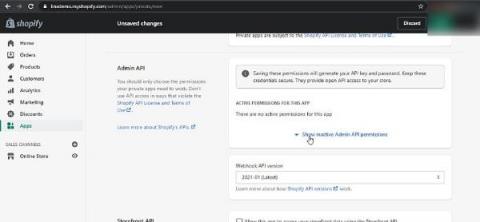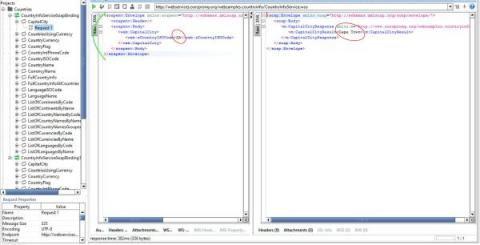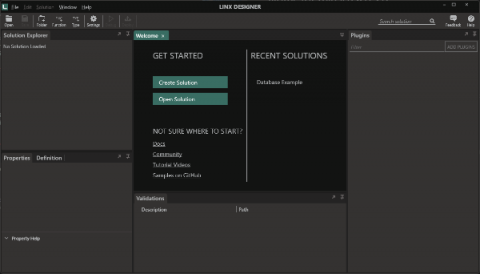The 28 API tools you need
With APIs taking over, more people are asking: What can I use to create my API? Although there are many different API standards and types, we will primarily focus on REST APIs. An API can be as simple as a single endpoint with one purpose, or it can be much more complex, like the AWS APIs with 1000s of endpoints and 100s of thousands of users. What all of these APIs have in common is that they have to be developed. We like to classify the development of APIs in 3 phases: Design, Build and Host.