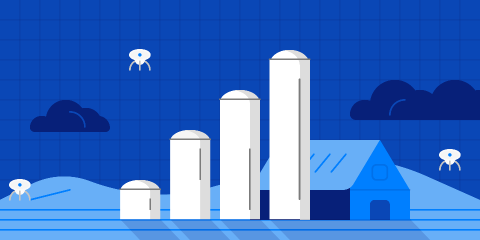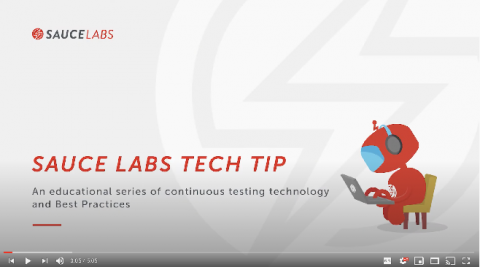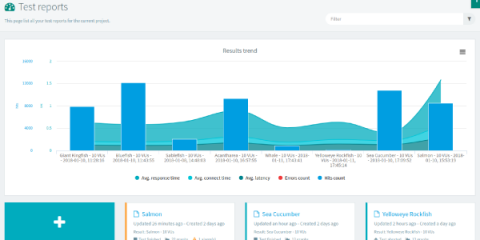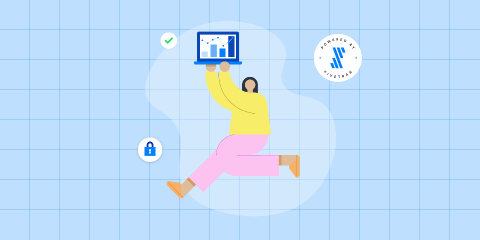Demand for Data Grows in Agriculture
Agriculture (Ag) is the oldest and largest industrial vertical in the world, and its importance continues to grow as it becomes more challenging for people to access healthy and fresh food. A recent Agriculture Analytics Market report, released by Markets and Markets, estimates that by 2023, the global agriculture analytics market size will grow from 585 million to 1.2 billion dollars as demands for real-time data analysis and improved operations increase.