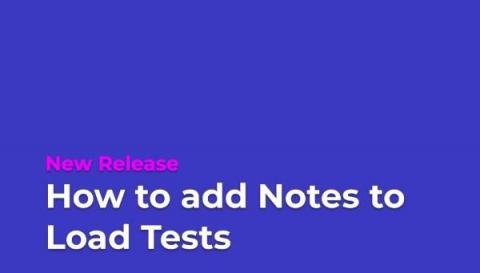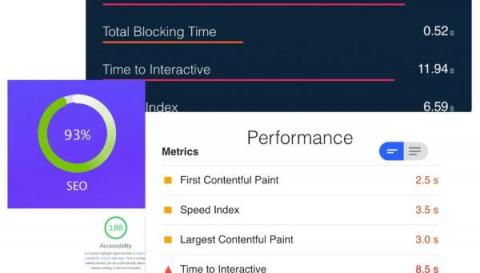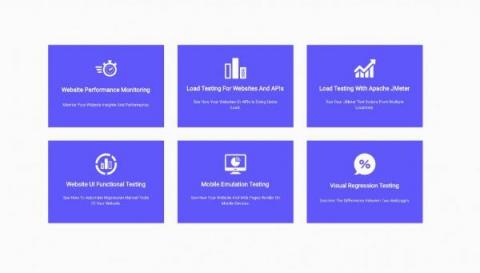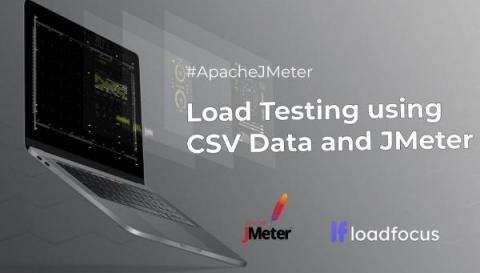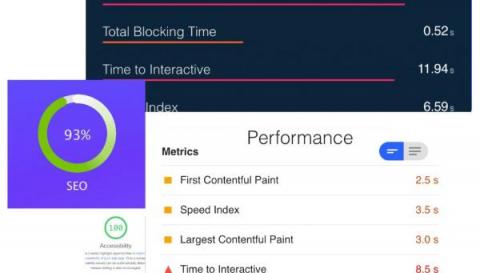Actively measure the right key metrics during performance testing
During crucial performance testing session we need to monitor and measure various parameters/metrics to be able to analyze and understand why the application behaves in a certain way under a specific load. Below ones are the most used metrics collected during performance testing sessions.