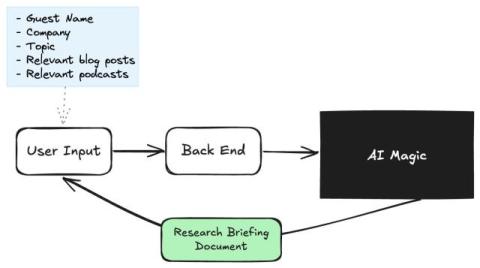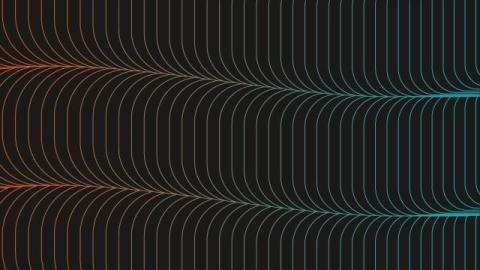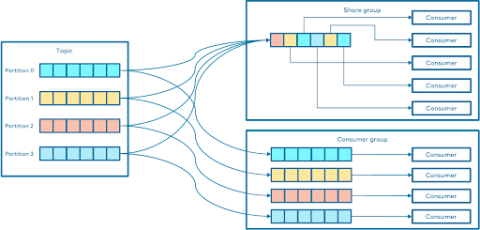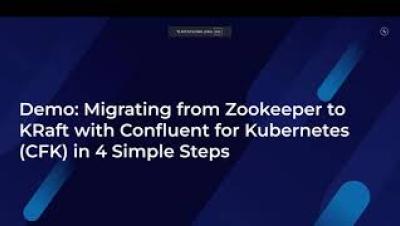Google Cloud & Confluent Marketplace Marvels Series
In this episode of the Google Cloud Marketplace Marvels series, theCUBE Research’s John Furrier talks to Shaun Clowes, CPO of Confluent, and Stephen Orban, VP of migrations, ISVs, and marketplace, Google Cloud at Google. Clowes highlights the strategic partnership with Google Cloud, emphasizing seamless integration, scalable solutions and flexibility in marketplace consumption models. Together, they explore the platform’s impact on AI initiatives, enterprise analytics and rapid IT modernization, demonstrating how businesses can build next-generation data infrastructures one step at a time.