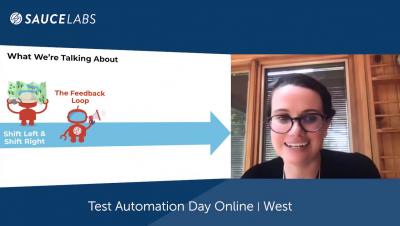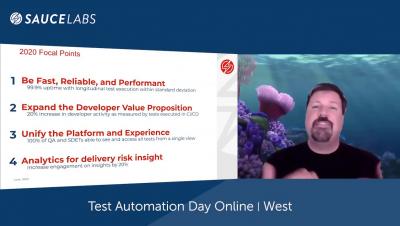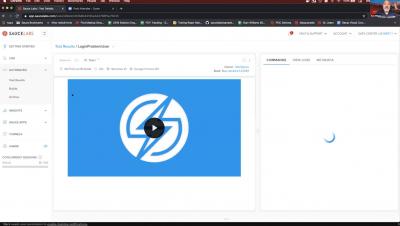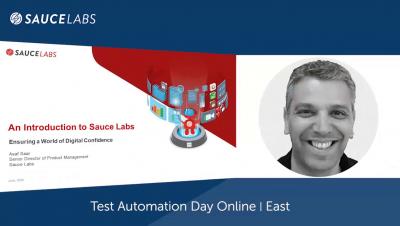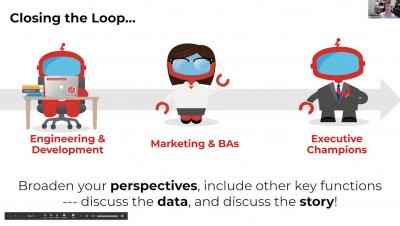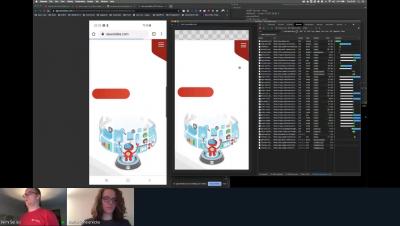Shift Left / Shift Right
For almost two decades, the entire testing community has been actively shifting left to gain speed and confidence with their releases. In this video, Jane MacNeil, Director of Engagements at Sauce Labs, discusses the signal that comes from shifting right, and merging the two concepts for a more robust feedback loop.