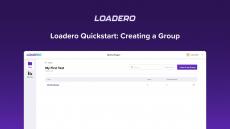- November 2024 (2)
- October 2024 (3)
- August 2024 (1)
- July 2024 (1)
- May 2024 (1)
- March 2024 (1)
- February 2024 (1)
- January 2024 (2)
- December 2023 (1)
- November 2023 (1)
- October 2023 (1)
- September 2023 (1)
- August 2023 (1)
- June 2023 (2)
- May 2023 (1)
- April 2023 (1)
- March 2023 (2)
- February 2023 (2)
- January 2023 (1)
- December 2022 (2)
- November 2022 (1)
- October 2022 (2)
- September 2022 (1)
- August 2022 (1)
- July 2022 (1)
- June 2022 (2)
- May 2022 (2)
- April 2022 (2)
- March 2022 (2)
- February 2022 (2)
- January 2022 (1)
- December 2021 (2)
- November 2021 (2)
- October 2021 (2)
- September 2021 (1)
- August 2021 (4)
- July 2021 (1)
- June 2021 (4)
- May 2021 (2)
- April 2021 (3)
- March 2021 (1)
- February 2021 (2)
- January 2021 (1)
- December 2020 (2)
- November 2020 (2)
- October 2020 (1)
- September 2020 (1)
- July 2020 (1)
- July 2019 (1)
Loadero is a cloud-hosted service for testing websites and web applications. Performance and load tests with powerful features like built-in media for WebRTC testing, network conditioning, choosing browser versions and worldwide locations are available for running tests for tens of thousands concurrent users.
Simple and complex test scenarios can be scripted using Selenium in JavaScript or Java and run to get a detailed statistics report, that includes machine use data for every participant, WebRTC data and summarized results with graphs.
Our flexible pricing model allows single runs on demand with single payment and subscription for frequent use. From single user to enterprise scale, Loadero has all necessary to fulfill your testing needs.
With Loadero you can run:
- Performance tests: With performance tests you can run functional UI automation and collect different client-side statistics during the test runtime. Performance tests provide full logging as well as detailed client machine and WebRTC statistics.
- Load tests: Load test mode lets you test your service under high load conditions. Loadero can simulate thousands of participants using the same scenarios and UI automation as in performance tests, providing high code reusability and exercising all application flows, including background requests, data sharing, and media flows.
- WebRTC tests: Set everything a WebRTC app is sensitive to: media quality, network conditions, participants locations, browser versions and get detailed WebRTC statistics.
Your performance & load testing partner from the cloud.