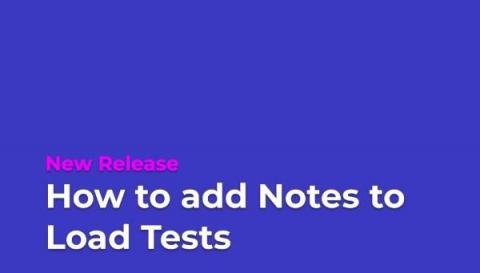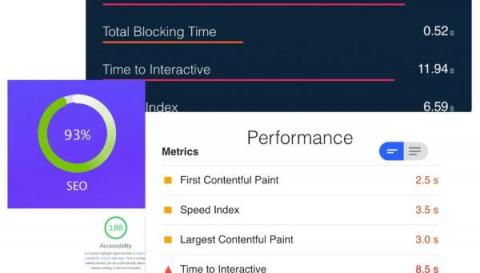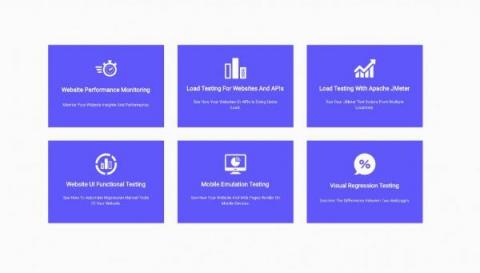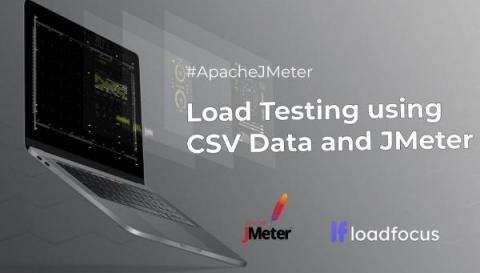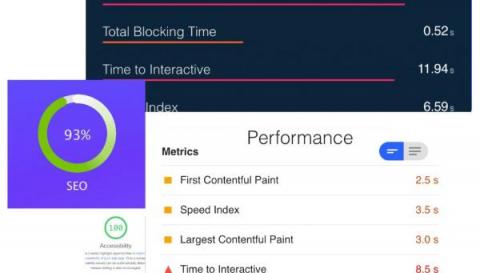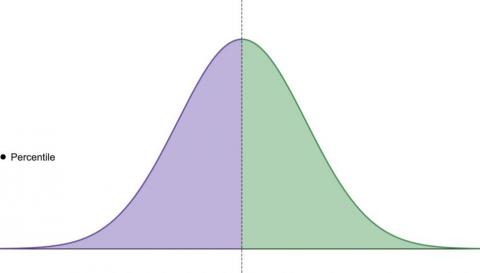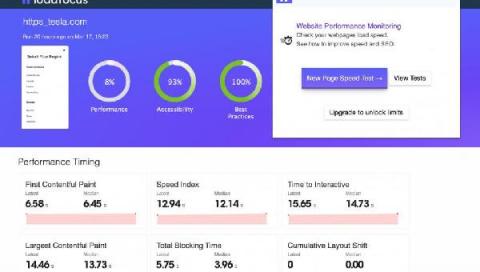How to Add Notes to your Load Test Results
We’ve added the functionality to add notes to your load test results. This functionality applies to Load Tests and JMeter Load Tests. It’s super simple to add/edit/remove notes for any of the test runs of the same test in order to caption various changes of your test runs. You can easily compare any test run with a baseline.