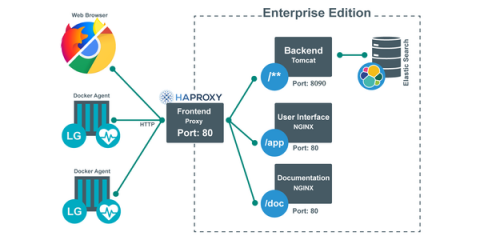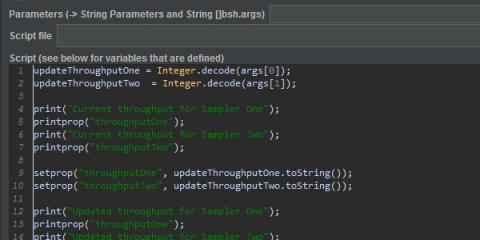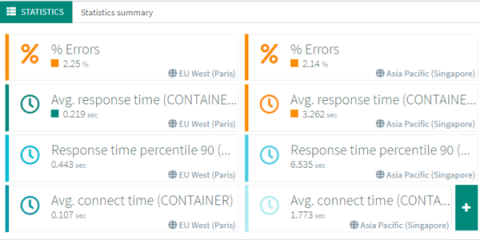Asynchronous API Performance Testing With JMeter
The principles behind performance testing API’s does not differ from the principles behind the performance testing of any application. Many API’s however are Asynchronous and a valid response from the API does not necessarily mean the transaction is complete which can cause a problem when measuring the performance of API’s. There are however ways around this and we will explore these in this post.