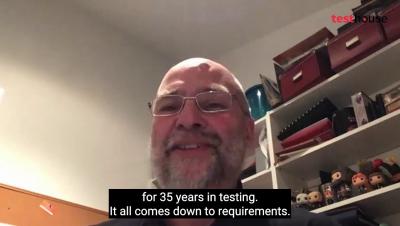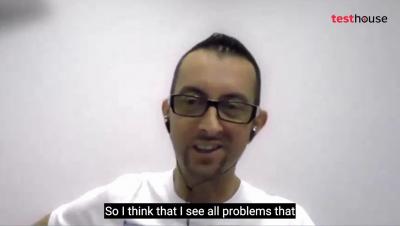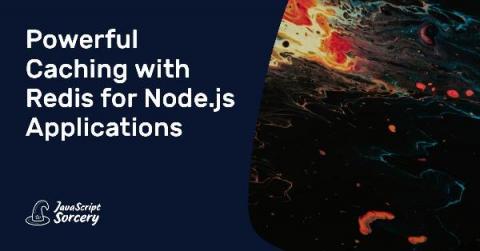Systems | Development | Analytics | API | Testing
%term
Dynamics 365 Outcome - Steve Williams, CRM Transformation | Testhouse Discussion - Part 4
Embracing Dynamics 365 - Stefano Demiliani, Microsoft MVP | Testhouse Discussion - Part 5
MS Dynamics 365 Quality Assurance - Sug Sahadevan, Founder & CEO | Testhouse Discussion - Part 1
Dynamics 365 Quality Assurance | A Testhouse Discussion
PostgreSQL vs. MySQL: What You Need to Know
Here’s how to choose a relational database for your next project.
k6 v0.31.0 released
k6 v0.31.0 is here! 🎉 It's a smaller release with some significant performance improvements, as well as some really exciting new features. For additionall details, see the full release notes on GitHub.
Powerful Caching with Redis for Node.js Applications
Regardless of the tech stack used, many developers have already used Redis or, at least, heard of it. Redis is specifically known for providing distributed caching mechanisms for cluster-based applications. While this is true, it’s not its only purpose. Redis is a powerful and versatile in-memory database. Powerful because it is incredibly super fast. Versatile because it can handle caching, database-like features, session management, real-time analytics, event streaming, etc.
Non-Breaking Breakpoints: The Evolution Of Debugging
Since the beginning of time, back to before humans invented fire, there were two traditional ways to debug applications: one way -after having invented hieroglyphics, of course - was by reading log lines and the other was by using the common debuggers that surrounded a cave dev’s cave. It’s safe to say that society has progressed since then and, luckily, so too has traditional debugging.
Building Custom Servlets for C++ Microservices in Docker
In a previous post, C++ Microservices in Docker, we worked through the steps for creating a docker container that exposes a HydraExpress servlet container. We successfully deployed our HydraExpress server instance in Docker, however all that was available were the default example servlets. User application code wasn’t exposed. Let’s fix that and look at deploying custom C++ Servlet instances within the HydraExpress Docker container.