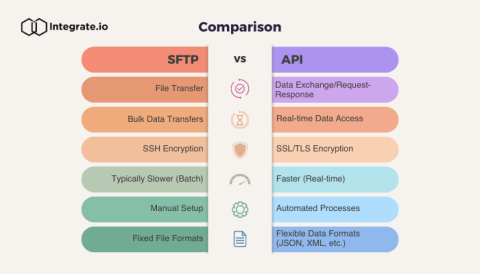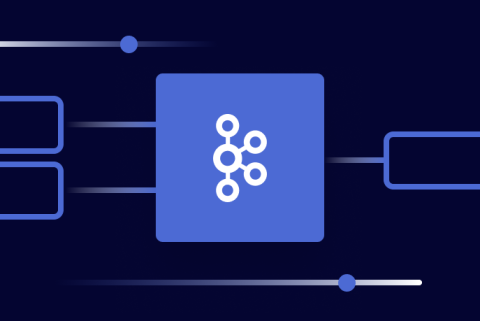Securely Connect to LLMs and Other External Services from Snowpark
Snowpark is the set of libraries and runtimes that enables data engineers, data scientists and developers to build data engineering pipelines, ML workflows, and data applications in Python, Java, and Scala. Functions or procedures written by users in these languages are executed inside of Snowpark’s secure sandbox environment, which runs on the warehouse.