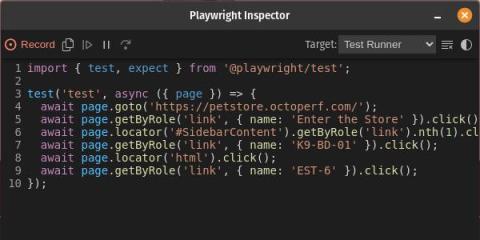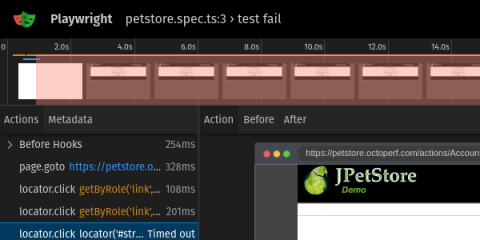Systems | Development | Analytics | API | Testing
October 2023
Getting Started with Playwright: A Comprehensive Guide
Are you tired of struggling with flaky, slow, and complex browser automation tools? If you’re a developer looking for a robust solution to automate your web testing and interaction needs, Playwright might just be the answer you’ve been searching for. In this blog post, we’ll walk you through the process of getting started with Playwright, from installation to writing your first test script (in TypeScript).
Playwright Test Generator
Playwright Test Generator is a powerful tool that simplifies the process of creating and maintaining end-to-end tests for web applications. Whether you’re a developer or a QA engineer, Playwright Test Generator can save you time and effort by generating test scripts that ensure the reliability and functionality of your web applications. In this blog post, we’ll walk you through the process of using Playwright Test Generator to create and manage automated tests effectively.
Browser Automation Debug with Playwright Trace Viewer
Playwright Trace Viewer is a powerful tool that allows developers and testers to gain deeper insights into the execution of browser automation scripts created with Playwright. It provides a visual representation of script execution, enabling users to diagnose issues, optimize performance, and understand the flow of actions within their automation scripts. In this blog post, we’ll explore how to use Playwright Trace Viewer effectively to enhance your browser automation projects.