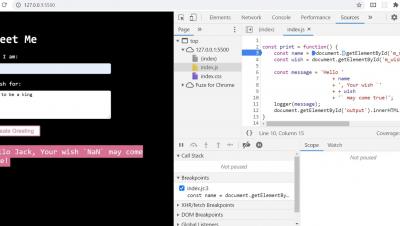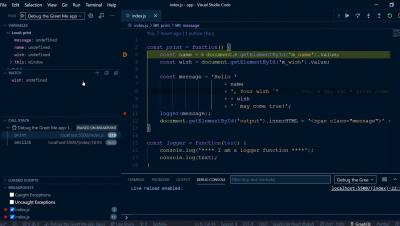How to add Bugfender to an Android Project
Adding Bugfender to an Android project is a two-minutes task that can save you hours of debugging in production. In this video we review the whole process from scratch. We start creating an Android app with Android Studio. Then we add Bugfender with Gradle and finally we configure a new App in the Bugfender's Dashboard. We use the last minutes to explain how the different logs work in Bugfender so you can get the most from the first minute.