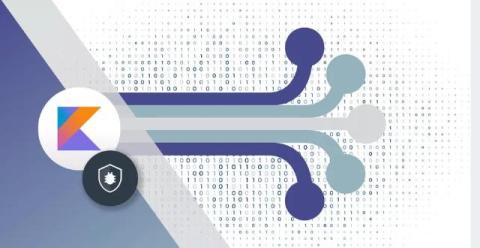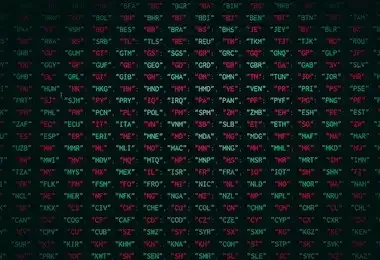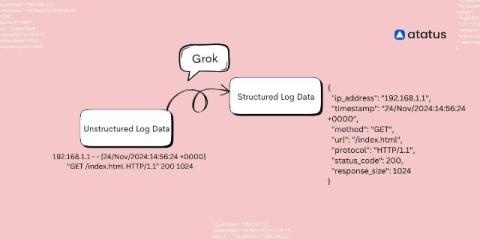10 Simple Ways To Improve Your Internet Security in 2025
You may have read about hackers using ChatGPT to impersonate your grandma. If that story made you dig a little deeper, you may have learned about the hyper-realistic phishing scams being concocted with generative AI. And if you’ve really gone into the cyber-security weeds, you may have discovered the new breed of infostealer malware stealing passwords and browser log-ins. All sounds very concerning right? Well, it needn’t do.