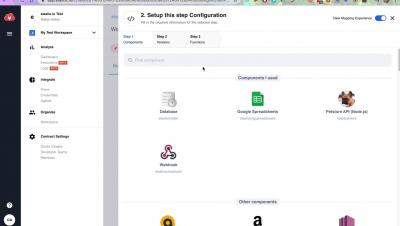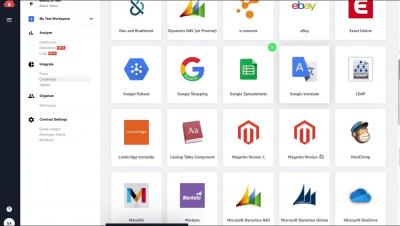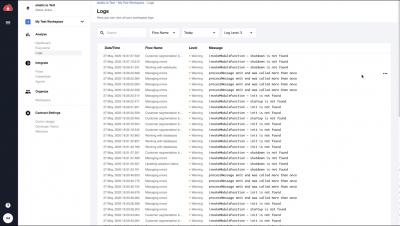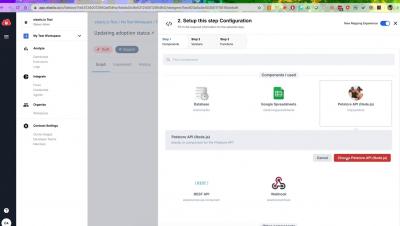Systems | Development | Analytics | API | Testing
Latest Videos
Test Management for Jira (TM4J) - Jira Cloud Walk-through
A quick walk-through to help you get started with TM4J - Test Management for Jira. TM4J is the #1 user-rated QA & Test Management Solution for smarter & faster enterprise-grade testing inside Jira.
How to work with webhooks
As always, we start with giving our flow a meaningful name. Now let’s add a webhook. There are four authentication options for a webhook on our platform, just visit our documentation to learn more about it, but to keep it short and simple,
How to add and manage credentials on elastic.io
To use most of the available connectors you require to enter some sort of credentials to verify the account you want to access with a connector. You can add your credentials while setting up an integration flow as I’m doing it here on the example of the pet store connector.
How to handle errors on elastic.io
You can see if any of your flows have errors as soon as you log in to your dashboard. It shows you the number of records processed in total – in green – and the number of records with errors – in red. You can also see the same information if you click on the corresponding flow from the dashboard. In my case, you can see I have three records processed and all three returned errors.
Advanced data mapping techniques - The passthrough feature
Let’s start by naming our flow. Here we are taking the webhook connector as our trigger. In case you skipped our previous short tutorial on webhooks, you need to copy this link and paste it in an empty tab to receive a sample. Now we are going to modify the sample – or correctly speaking, add it manually. These are just sample values to demonstrate how the passthrough feature works, so there is no point in seeking any deep meaning in them.