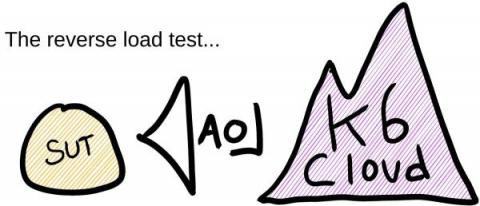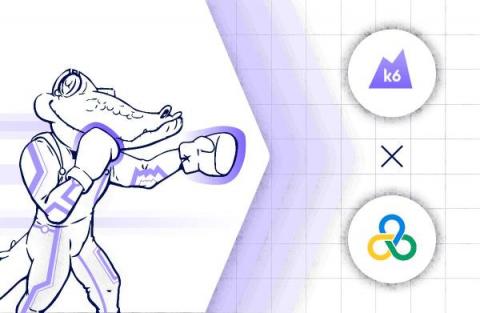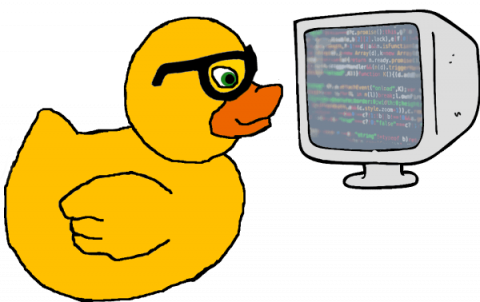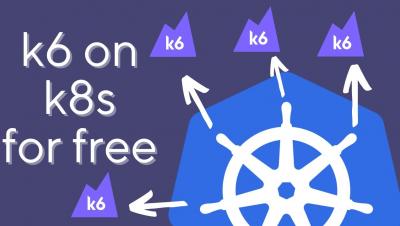Systems | Development | Analytics | API | Testing
k6
The reverse load test: it worked for us
As holiday season winds down, we can reflect on the reverse load test that we did to make sure our customers could prepare for their own holiday traffic. What’s a reverse load test? OK, it's a term we just made up. But it started like any load test, with two systems: the load generator and the system under test (SUT). The focus of our test, however, was inverted. In normal load tests, testers really care only about how the SUT performs—that’s the point of the test.
Comparing LoadRunner VS k6
At k6, we get frequent requests to compare k6 vs. LoadRunner, and since I am an experienced user with LoadRunner (even certified), I will try to put both tools head to head. But comparing these tools is difficult as their components do not match 1:1. Each is a robust ecosystem with different parts, some doing multiple things that make straight comparisons more complicated. And on top of that, we constantly get new features that match up with many other components.
Get Started with xk6-browser
This post explains how to get started with xk6-browser, a k6 extension that adds browser-level APIs to interact with browsers and collect web performance metrics as part of your k6 tests.
k6 2022 End of year review
Chaos Testing with k6
Get Started with k6 extensions
How to Lint K6 Tests and add a pre-commit hook - Stuart Thomas
I’m a big fan of K6, it makes writing performance tests quick and easy. In fact I wrote about it previously on my blog in a post titled Performance testing APIs in pipelines? K6 makes it simple! What I didn’t mention in that post was how to lint K6. Now you might be thinking, K6 tests are written in JavaScript, how hard can it be to lint? The problem is that although we write K6 tests in JavaScript, K6 itself is written in GoLang, an so we run into issues with Linting when importing K6.
Chaos testing a microservices application with xk6-disruptor
This post presents how xk6-disruptor, a k6 extension for fault injection, can be used to improve the reliability of applications by “shifting left” chaos testing.