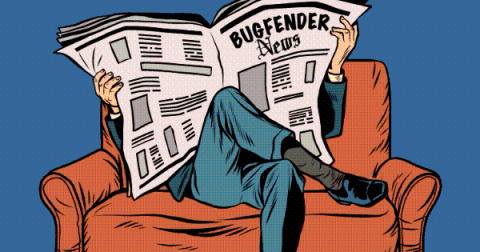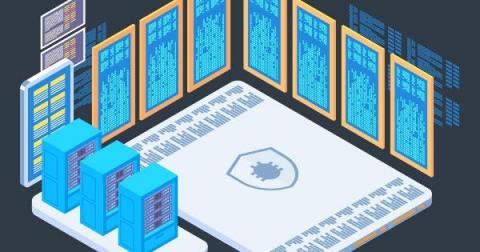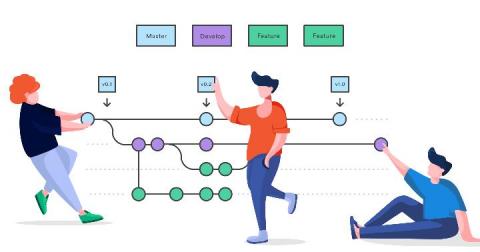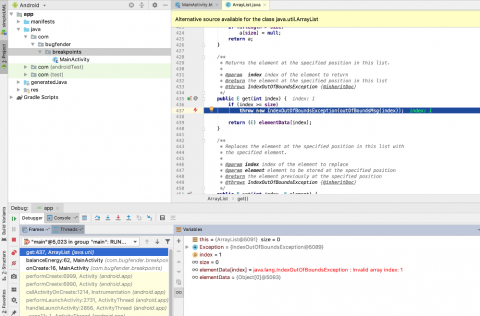How to Write Unit Tests for Kotlin
Writing tests is an underappreciated part of software development. It usually distracts us from our primary goal and makes us feel we aren’t being productive. However, these tests are a great way to ensure our code works as expected, and they can save us plenty of headaches when we don’t have full control of certain parts of a project (for example, when we are working on the client app and another colleague is working on the server).