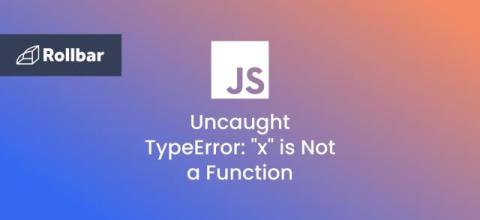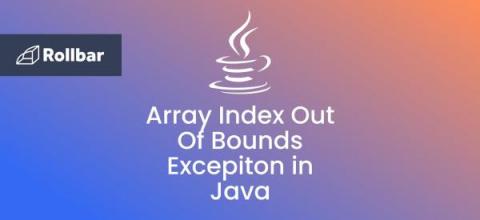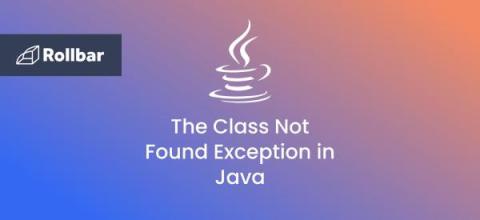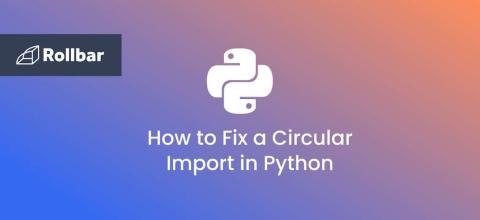What does java.lang.Runtime Exception mean?
Present in every version of Java, the java.lang.RuntimeException is an essential class that allows your application to handle unexpected problems without crashing. Runtime exceptions are exceptions only detected during the execution of your app - things like invalid user input or issues with external resources like files or networks. When an unexpected situation like those occurs, a RuntimeException can be thrown and your app can catch and handle it using a try-catch block.