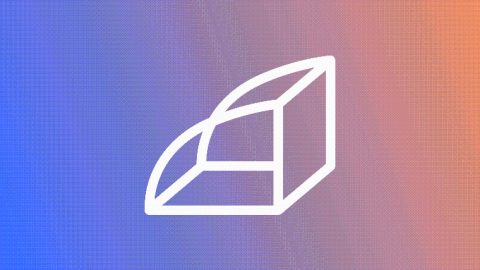Getting Started with Docker: A Tutorial
Docker containers have taken the software industry by storm. Ever since its launch in 2013, Docker’s usage and popularity have grown at a rapid pace. Docker has saved organizations from the challenges of managing dependency and version conflicts across multiple environments by providing a portable, secure, and (most importantly) reliable container technology for shipping applications.