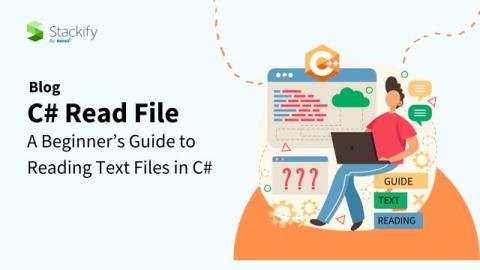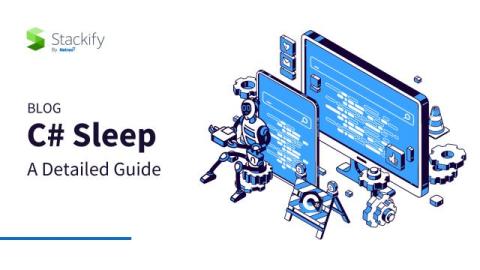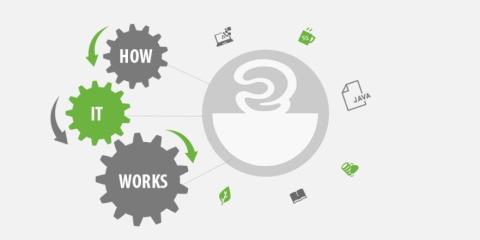Systems | Development | Analytics | API | Testing
Latest Posts
C# Read File: A Beginner's Guide to Reading Text Files in C#
File manipulation is an incredibly common programming task with endless applications. It has two main sides: reading and writing. This post will focus on the “reading” bit, so if you’ve just googled “C# read file” and ended up here, search no more—we have the guide you need! We’ll start by covering some prerequisites you need to follow, then dive right into the guide.
C# Sleep: A Detailed Guide
Ah, the sweet allure of a well-rested application. No, I’m not talking about kicking back and letting your software take a nap. I’m diving deep into C# and its Sleep method. Have you ever wondered, “Is there a Sleep function in C#?” We’ve got answers. By the end of this post, you’ll know all about the ins, outs and potential pitfalls of using Sleep in C#. So, grab your favorite beverage, and let’s get into it!
Log4net for .NET Logging: The Only Tutorial and 14 Tips You Need to Know
If you’ve been writing code for any reasonable amount of time, then it’s virtually impossible that you haven’t handled logging in any way, since it’s one of the most essential parts of modern, “real life” app development. If you’re a.NET developer, then you’ve probably used some of the many famous logging frameworks available for use on this platform. Today’s post will cover one of these frameworks: log4net.
C# Delegates: Definition, Types & Examples
The C# delegate is an essential “construct” in the C# programming language. Delegates are essential for event handling, LINQ queries, asynchronous programming and more. And you can, of course, make use of delegates to make your code simpler and more concise. This post offers you a guide to this incredibly useful tool in C#. By the end of the post, you’ll have learned: Let’s get started.
How to Specify and Handle Exceptions in Java
Errors happen all the time in the software world. It might be an invalid user input, an external system not responding, or a simple programming error. In all these situations, the errors occur at runtime, and the application needs to handle them. Otherwise, it crashes and can’t process further requests. Java provides a powerful exception handling mechanism that allows you to handle the exceptional event where it occurred or in one of the higher methods in the call stack.
What is an Unhandled Exception and How to Find Them
In the world of programming, exceptions are inevitable. They represent unexpected or exceptional events that can occur during the execution of a program. While some exceptions might be anticipated and handled gracefully, others might be unexpected, leading to application crashes or unexpected behavior. This guide delves into the nuances of exceptions in C#, focusing on the importance of handling an unhandled exception and the tools available for the same.
Top Java Software Errors: 50 Common Java Errors and How to Avoid Them
Imagine, you are developing Java software and suddenly you encounter errors. Where could have possibly gone wrong? There are many types of errors that you will encounter while developing Java software, but most are avoidable. If you have an error monitoring tool such as Stackify Retrace, you can write code with ease. In this article you will find: Read on to learn about the most common issues and their workarounds.
How Log4J2 Works: 10 Ways to Get the Most Out Of It
Log4j2 is the updated version of the popular and influential log4j library, used extensively throughout the Java ecosystem for so many years. Version 2.x keeps all the logging features of its predecessor and builds on that foundation with some significant improvements, especially in the area of performance. And of course, given how instrumental logging is for any application, both for audit and debugging purposes, choosing a solid logging library is quite an important decision.
PHP Try Catch: Basics & Advanced PHP Exception Handling Tutorial
When PHP version 5 was released, it incorporated a built-in model to catch errors and exceptions. Handling errors in PHP with try catch blocks is almost the same as handling errors in other programming languages. When a PHP exception is thrown, the PHP runtime looks for a catch statement that can handle that type of exception. It will continue checking the calling methods up the stack trace until a catch statement is found.