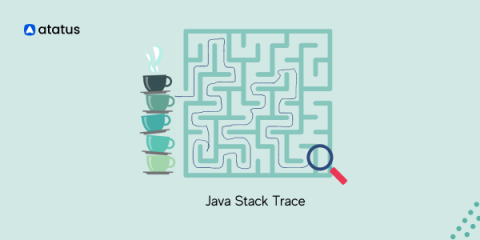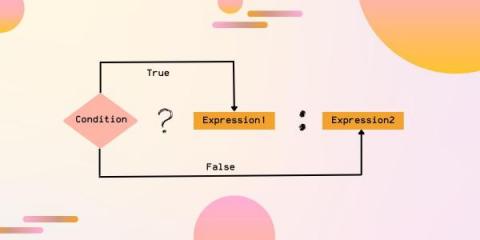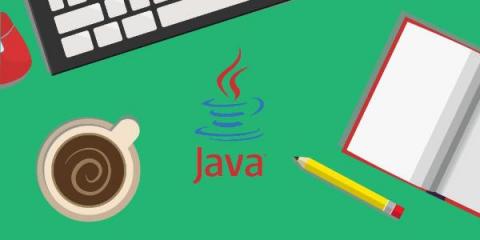Java Methods Unraveled: A Primer for Java Developers
Java is an object-oriented programming language that offers a range of powerful features for building robust and scalable applications. One of the fundamental concepts in Java is methods, which allow you to organize and encapsulate reusable code in a program. A method in Java is a block of code that performs a specific task and can be called multiple times from within a program. It can accept input parameters and return a result, making it a versatile tool for building complex applications.