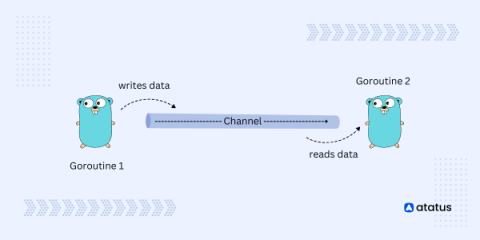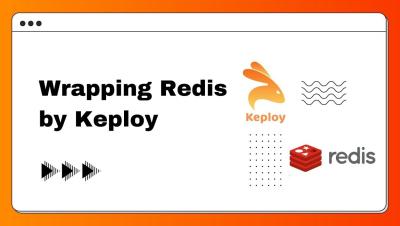Error handling in Go: defer, panic, and recover
Discover Go's unique approach to error handling! In this article, you'll master best practices with practical examples and learn how to wield the power of defer, panic, and recover to create robust and resilient Go applications.