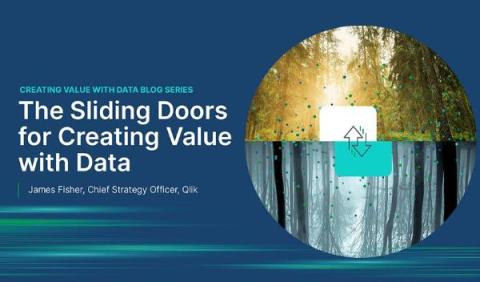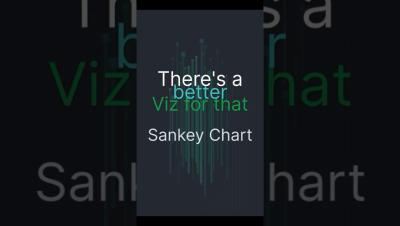The Sliding Doors for Creating Value with Data
In the popular 90’s film “Sliding Doors”, the life of the lead character, played by Gwyneth Paltrow, takes two divergent paths based on whether she catches or misses a train. Spoiler alert if you have not watched it: one path ultimately (and surprisingly) leads to a better outcome than the other.