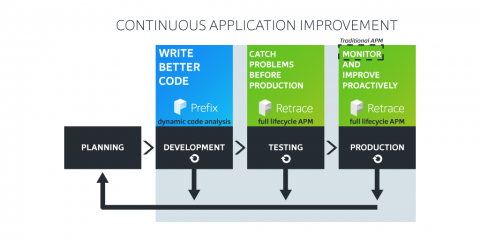What Is a Requirement Traceability Matrix?
When developing software applications, we want to make sure the application does what the software requirements say it’s supposed to do, and testing proves that it does. In this article, I’ll explore how to link requirements to test cases, and I’ll explain what a requirement traceability matrix is and how to build a simple one.