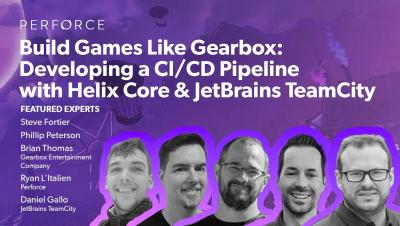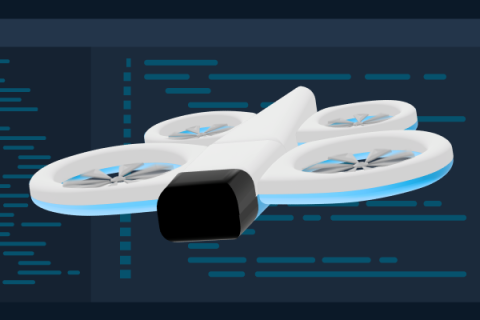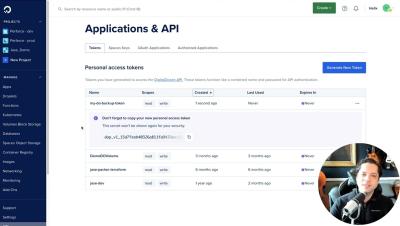How to Achieve Enterprise Continuous Testing With Perforce
In the age of digital transformation, enterprise continuous testing has become critical for agile and efficient software development. But enterprises often spend too much time managing a multitude of solutions and integrations with zero cohesion between solutions and an inability to gain clear insights. It takes so much time to manage the areas around testing that there is little time for the most important part — the testing itself.