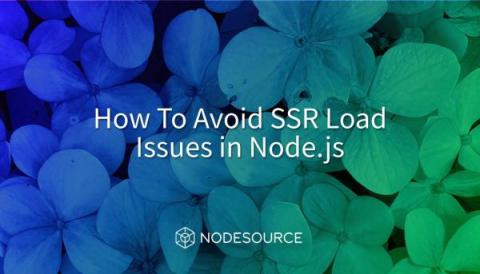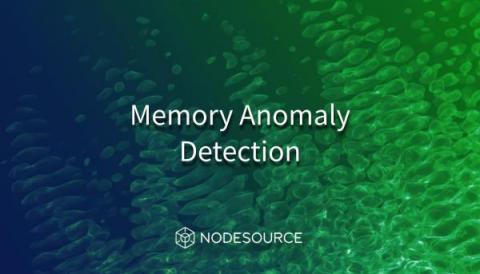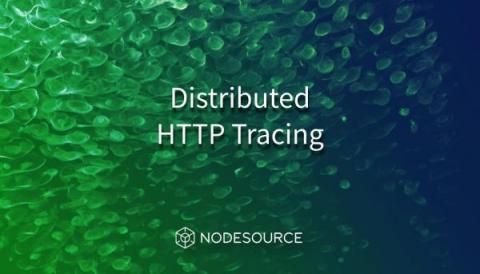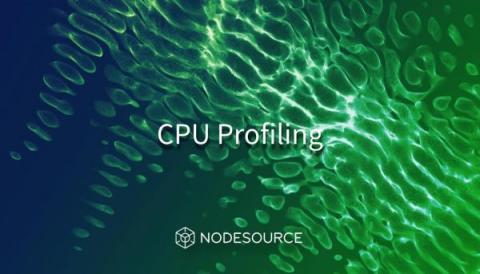How To Avoid SSR Load Issues in Node.js
In my experience consulting the past few years, one thing has become clear: everyone struggles with scaling their SSR apps, no matter the chosen framework. SSR is expensive — running a lot of code intended for the browser, on the server, to pre-generate markup. Lately, web frameworks have been making strides in improving things, Solid.js being a great example of fast, performant SSR.