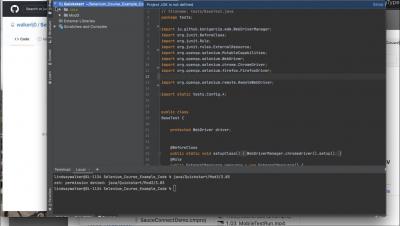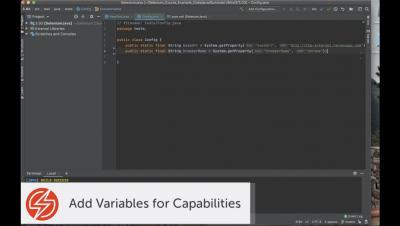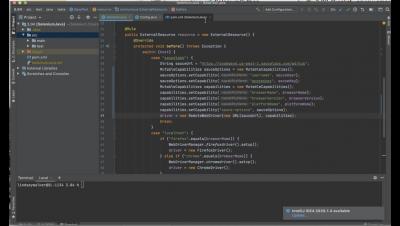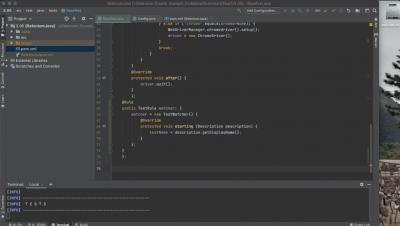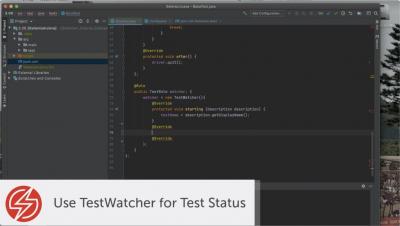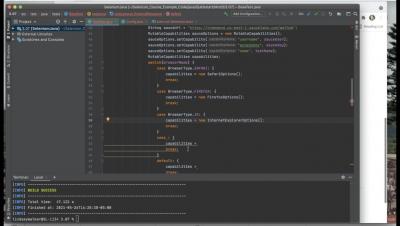Systems | Development | Analytics | API | Testing
Testing
The latest News and Information on Software Testing and related technologies.
Cloud Testing: How to overcome the challenges of testing on-premise?
If you’ve been performing on-premise testing in your organization, you know the rules already. But for the uninitiated, on-premise testing is a form of testing where testers perform tests on local machines, systems, or devices set up at an office. As the name suggests, it happens on-premise. On-premise testing comes with a lot of responsibility. From the maintenance and monitoring of the machines and software to upgrading and installations — you’ll need all hands on deck.
Best Way to Load Test a Web Server
Web server load testing is a very well-known process in performance testing. By testing your web server, you can pinpoint performance bottlenecks and improve your server performance. But what is the best way to load test a server?
k6 v0.33.0 released
It's once again the end of a release cycle for us here at k6, and this time we're happy to announce that k6 v0.33.0 is here! 🎉 The v0.33.0 release is a small one, mainly containing a bunch of minor bugfixes and enhancements, but is also laying the groundwork for some major new features like the upcoming k6/execution API in k6 v0.34.0. To read the full release notes, see the GitHub Release for v0.33.0.