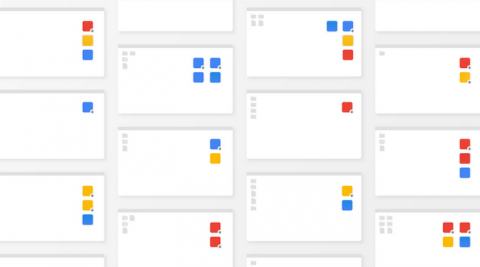Retailers find flexible demand forecasting models in BigQuery ML
Retail businesses understand the value of demand forecasting—using their intuition, product and market experience, and seasonal patterns and cycles to plan for future demand. Beyond the need for forecasts that are as accurate as possible, modern retailers also face the challenge of being able to perform demand planning at scale.