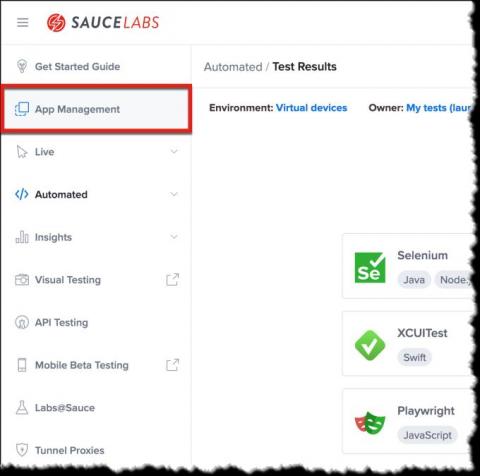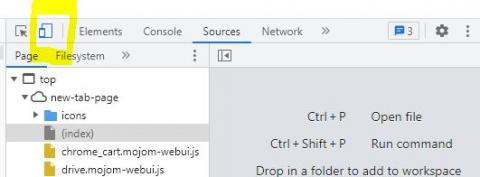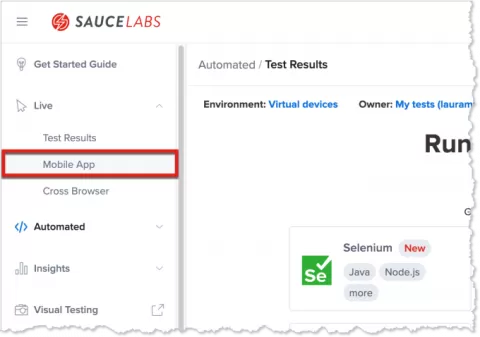Streamline Mobile App Management with Sauce Labs
In this blog, learn how to manage your mobile apps all in one place for a more connected and efficient testing experience with Sauce Labs' new App Management dashboard. Ensuring a seamless user experience for your mobile app requires an increasing amount of testing. With customer expectations also increasing, It’s never been more important for mobile development teams to have a highly scalable and reliable testing solution in their tech stack.