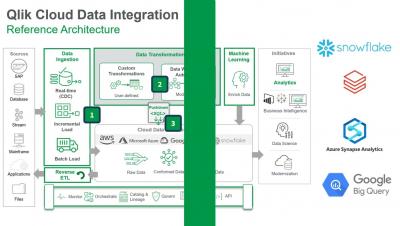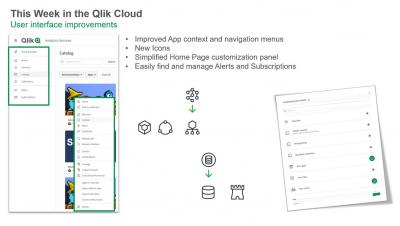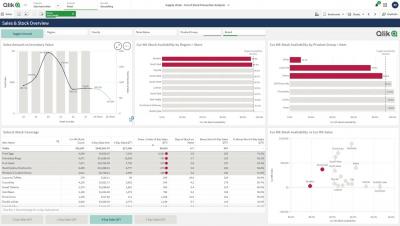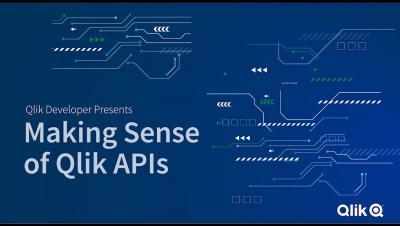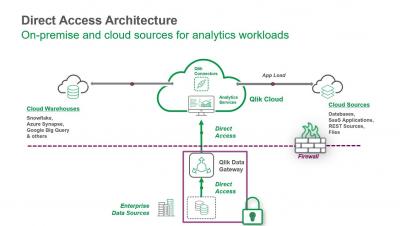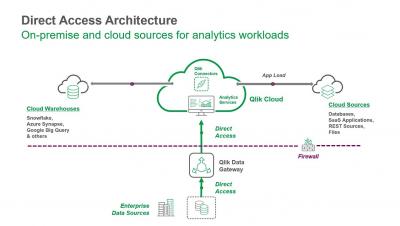Customer Managed Keys - Overview and Walkthrough
Customer Managed Keys allows customers to protect their sensitive data in Qlik Cloud, by using their own encryption keys provided by AWS Key Management Services - in the first phase of this release - giving them complete control over data encryption in their Qlik Cloud tenant.