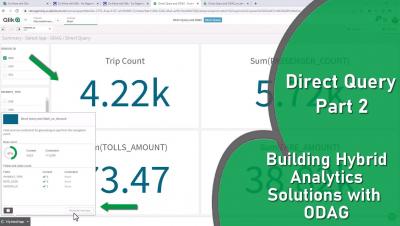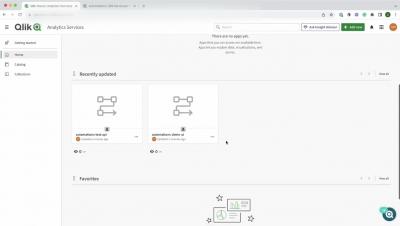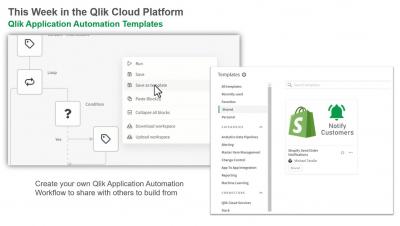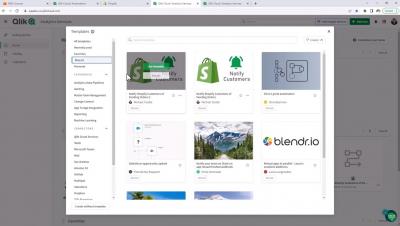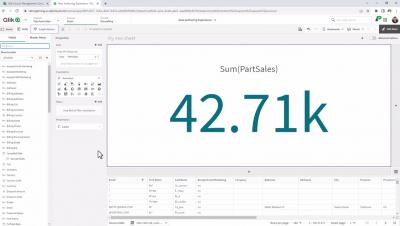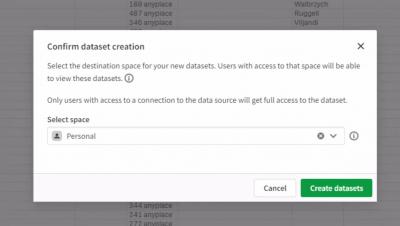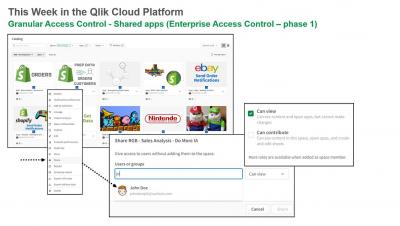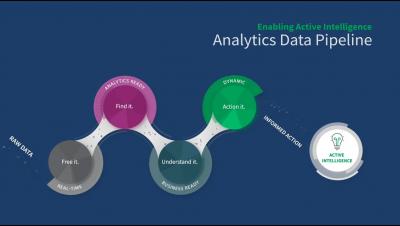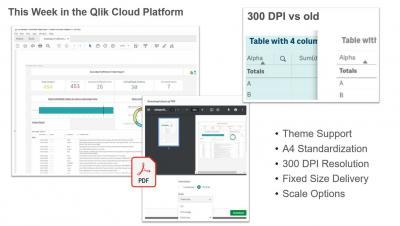Direct Query - Part 1 - Overview and Operation
Direct Query is a new capability in Qlik Sense SaaS that enables analytics apps to generate SQL queries directly against cloud databases as the user interacts with data through visualizations and dynamic filtering. This will be a 2 part series – with the first part providing a brief overview, setup and operation of how it all works and the 2nd part showing how this would work along with Qlik’s in memory analytics engine providing more analytics functionality as a hybrid solution.