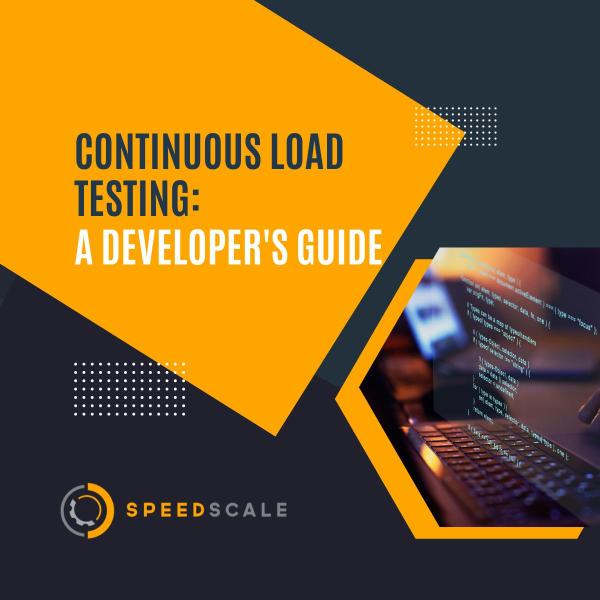Continuous Load Testing | A Developer's Guide
Continuous load testing is a powerful way of preparing for surges in traffic, without needing real users. Imagine you’re a software engineer working on a website that’s seen a recent surge in traffic. Despite initial testing indicating that the website should be capable of handling the increased load, the website crashes during peak hours.
Load Testing is the process of simulating real-world usage of a website or application. The continuous version is when you integrate it into your development process as part of a CI/CD pipeline.
In the example above, continuous load testing would have allowed developers to identify the bottlenecks causing the site crash before the code was released. This would’ve prevented frustration from users and saved the developers from fighting website crashes during peak hours. Also, it would likely have saved the company from potential financial losses.
In this post, you’ll get a comprehensive overview of continuous load testing and how it differs from ‘regular’ load testing. By the end, you should have a proper grasp on how to future-proof your own applications.
Note that load testing is a subcategory of performance testing, which has been covered already. In that post, you can get an overview of the benefits, who gains from implementing the tests, why you need it, etc.
But this post will focus on what you need to enable continuous load testing, the challenges you might experience, and making a case for component-based load testing.
Enabling Continuous Load Testing

You can’t achieve Continuous Load Testing overnight. It requires a well-established infrastructure. The secret to enabling continuous load testing is the ability to spin up an environment for any System-Under-Test (SUT), which is why you need a good mock server.
Setting up the surrounding environment, including any dependencies or data stores, is a major challenge when performing load testing. Sometimes you can create development versions of your applications. But at times, your team is waiting for another team to finish a new feature. In this case, the only way to get started with your tests is to mock the dependencies of your application. It also enables you to treat each part of your system as its own component, but more on that in the section on component-based testing.
Besides implementing efficient mock servers, there are a number of other considerations to keep in mind:
- Automated CI processes are key
Like any continuous integration process, it’s important to integrate Automated CI processes to enable the rapid execution of tests, providing developers with near-instantaneous feedback on performance and reliability.
This rapid feedback allows developers to be more efficient, resulting in a quicker go-to-market strategy..
- Monitoring and analysis
As you generate load towards a SUT, it’s crucial that you collect and analyze the data. Simply generating load toward your SUT isn’t enough—you need to know the consequences of code changes on metrics like response times, throughput, error rates, etc.
This part will help you identify performance issues, enabling you to take corrective action in real-time.
- A culture of continuous improvement
Getting the correct technical details is a critical aspect of implementing continuous load testing. Failing to foster this culture has negative consequences.
If developers only care about passing tests, rather than learning from cases where tests fail, they’ll likely run many unneeded tests because they just want to see the green light, instead of caring about actual performance improvements.
While load testing has many benefits, the cost increases as resource usage increases. Running unnecessary tests will inevitably lead to unnecessary costs.
In addition, your organization will miss out on a major benefit from continuous load testing—the prevention of future performance issues.
The Challenges of Continuous Load Testing
Although continuous load testing has some major benefits, there are a few challenges you should consider before implementation.
- Lack of resources
Likely to be the biggest challenge—especially for smaller organizations—is a lack of resources. Whether in terms of software, hardware, or engineers, a lack of resources determines whether you can implement continuous load testing or not.
However, focusing on a subset of your product is one way of managing resources. For example, an e-commerce website may focus on improving the performance of product pages because they usually have the biggest impact on a user’s experience.
- Integrating with your development and deployment process
An integral part of making load testing continuous is the ability to integrate with other processes. If you’re unable to run a load test in your CI/CD pipeline, continuous load testing is impossible.
Make sure you choose a tool that focuses on integrations and load testing.
- Complex test environments
As your system is growing and getting more complex, replicating it in a test environment will get more complex as well. You’ll likely be tempted to replicate your entire production environment, but as detailed previously, there may be times where you’re waiting on other teams to finish their features.
The solution is to focus on testing each part of your system in isolation first. You can always test the different parts together at a later point. But testing your applications individually will not only save cost, it’ll also increase efficiency and lower the complexity of your tests.
- Data volume and variety
This challenge can present itself in two ways. There’s the challenge of seeding data in a testing environment because it should be realistic. If your production environment involves an application querying a database table with millions of rows, you won’t get realistic insights from testing a table with a thousand rows.
Similarly, if the data you’re generating toward the SUT—e.g. HTTP requests—don’t resemble real-life conditions, you won’t get realistic insights.
Always ensure that your tests are validating real-life use cases, not just any random user behavior. One approach to solving this issue is the concept of traffic replay.
- Latency and distributed systems
The more moving parts in a system, the more complicated it is to identify the exact parts introducing latency in the request path. This is why it’s important to consider component-based load testing.
Component-Based Load Testing
In traditional load testing, an application is often tested as a single monolithic application. This approach works well for simple systems only being tested once in a while. For big or complex systems, this won’t work well, especially in continuous load testing.
But component-based load testing allows teams to focus on the individual parts of the system in isolation. Not only do component-based load testing identify the parts of the system introducing latency, but it also increases the efficiency of load tests and decreases cost.
A key challenge of component-based load testing is determining how to isolate each component, which can often be troublesome in a distributed system where services are highly dependent. As mentioned a few times throughout this post, this is best done by combining traffic replay with automatic mocks.
Testing components in isolation is a powerful way of testing in general, not just when executing load tests. Once you’ve implemented component-based load testing, you can use the same principles to heighten the efficiency of other tests.
Maintain Resilient Applications
By now it should be clear how continuous load testing would have prevented the issues faced by the engineers in the example from the introduction. Though the up-front cost of engineering hours may seem high, continuous load testing pays off in the end by ensuring performance and resiliency, as well as speeding up the development process considerably, compared to traditional approaches.
After considering the points made throughout this post, you may decide that you’re not ready for continuous load testing. In any case, you’re encouraged to embrace the culture of continuous improvement, as the mindset itself will likely lead to more resilient systems, an improved UX, and by extension, more revenue.