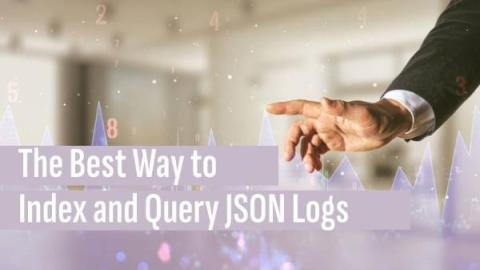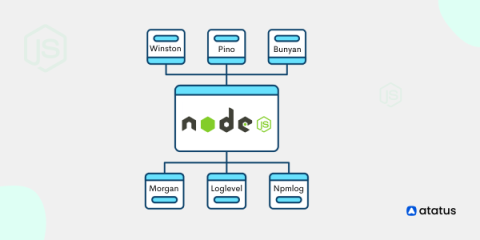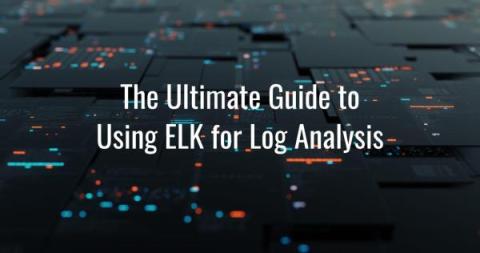Systems | Development | Analytics | API | Testing
Logging
6 Best Node.js Logging Libraries
You can find the issue by reading the stack trace after a program fails. A stack trace, however, only reveals the status of the application at the time of failure and not before the error was met. Logging packages can help with this. They provide specifics about the behavior of the program before the failure and transmit them to the location you specify, such as a file or a monitoring tool. Node.js has access to a wide variety of logging tools, but not all of them are made equal.
Which are the best resources to learn iOS development?
Developers striving to learn iOS face a rate of change that’s unprecedented in mobile history. iOS 17 is about to go live, just weeks after Apple released the latest versions of iOS 15 and 16. The latest upgrade will cut off all versions up to the iPhone X (which itself is only six years old) and comes with: If you really want to learn and master iOS app development, you need a blend of learning resources that cover all these topics, as well as all the basics of iOS.
The Ultimate Guide to ELK Log Analysis
Where Are IIS Log Files Located? How to View IIS Logs on Windows & Azure
Discover where IIS log files are located on both Windows servers and Azure. This guide offers a step-by-step tutorial on how to locate and view your IIS logs, ensuring efficient troubleshooting and security audits. For a standard Windows Server, the default log location is: %SystemDrive%\inetpub\logs\LogFiles If your IIS logs are not stored in the default location, follow these directions below to look up where they are currently being stored.
Filebeat vs. Logstash: A Quick Comparison
When it comes to managing logs in a distributed environment, two popular open-source tools come to mind: Filebeat and Logstash. While both tools have similar goals, there are significant differences in their functionality and usage. Filebeat is a lightweight log shipper that collects, parses, and forwards logs to various outputs, including Elasticsearch, Logstash, and Kafka.
5 ELK Stack Pros and Cons
Observe Your Phoenix App with Structured Logging
In this post, we'll configure a Phoenix LiveView application to use a structured logger. We'll then use AppSignal to correlate log events with other telemetry signals, like exception reports and traces. Along the way, you'll learn about the benefits of structured logging, and you'll see how to configure a distinct framework and application logger in your Phoenix app. Let's get started!
Best Log Management Tools: Useful Tools for Log Management, Monitoring, Analytics, and More
Gone are the days of painful plain-text log management. While plain-text data is still useful in certain situations, when it comes to doing extended analysis to gather insightful infrastructure data – and improve the quality of your code – it pays to invest in reliable log management tools and systems that can empower your business workflow. Logs are not an easy thing to deal with, but regardless is an important aspect of any production system.