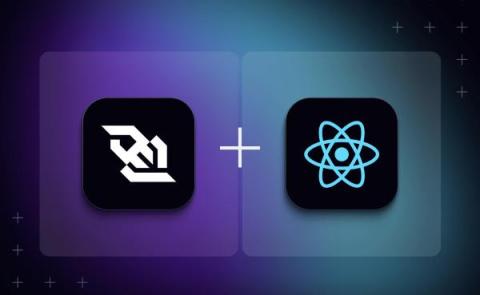9 React component libraries for efficient development in 2023
Component libraries are essential tools for efficient React development. They provide a collection of pre-built UI components that can be reused across projects, saving developers time and effort. In this article, we'll explore some of the best React component libraries that can boost your productivity and enhance your user interface. Whether you need a simple button, a complex dashboard, or anything in between, you will find a suitable component library for your React project.