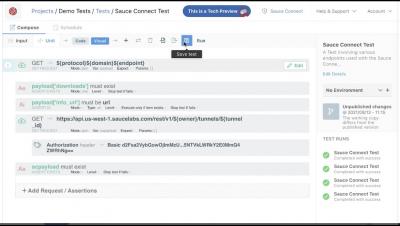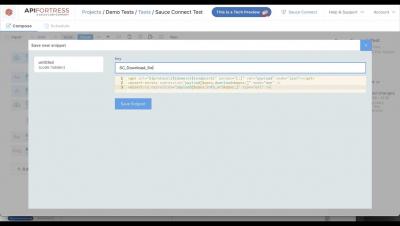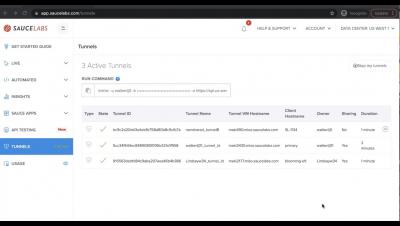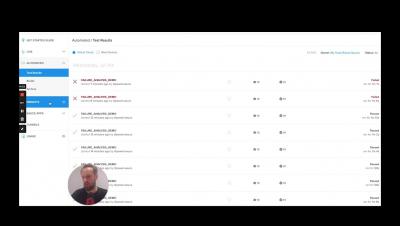Systems | Development | Analytics | API | Testing
Sauce Labs
API Testing - The Vault
Frequently Asked Questions About Selenium 4
Selenium 4 uses the W3C WebDriver standard protocol for browser automation. As browser vendors will only support W3C WebDriver in the future, using Selenium 4 ensures the widest possible range of support across all browsers, making your automation scripts future proof.
Selenium 4 Knowledge Hub is now live
Several new features and benefits for automated testing are included in the upcoming Selenium 4 release, such as: Selenium 4 has been designed to be a drop-in replacement, but there might be cases where tests or dependencies need to be adjusted. We recommend you to go through the following sections to understand better how this new version will benefit you and what potential changes might be needed to upgrade.
10 Things Testers Wish CIOs and CTOs Knew About Testing: Episode 1
Sauce Connect Shared Tunnels
A Getting Started Guide to Setting Up Jenkins
The goal of this getting started guide is to help teams get Jenkins continuous integration (CI) servers configured, and discover how to make a newly deployed CI infrastructure fully operational. Jenkins is a leading open source CI server. It is flexible, providing hundreds of plugins to support building, testing, and deployment, and is capable of automating any project. Jenkins CI infrastructure can be deployed to on-prem, in the cloud using configuration management tools, and third-party vendor.
Demo | Sauce Labs Failure Analysis
Getting Started with Web Accessibility Testing
Web accessibility testing, also known as digital accessibility testing, is a subset of usability testing that ensures anyone can access and use your digital content (website, apps, etc.) at any time. This includes people with disabilities such as vision, hearing, literacy, physical, and cognitive disabilities. With around (or over 1 billion people) living with a disability, the calls for inclusion are growing louder by the day.
Better Together: Why You Should Leverage Emulators and Simulators for Web App Testing
The mobile vs. desktop battle for web supremacy is neck and neck, and mobile has the advantage. Mobile devices now account for about half of all web traffic worldwide, a figure that’s expected to rise to nearly 75%—or over 3.7 billion people—by 2025. Websites that are difficult to use, buggy, or slow to load on mobile devices are bad for business.