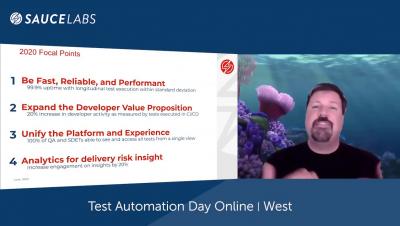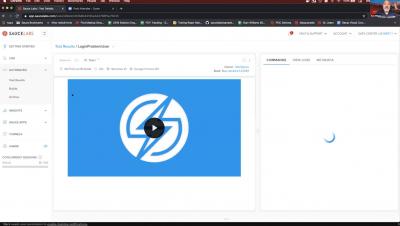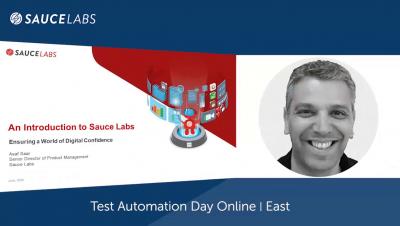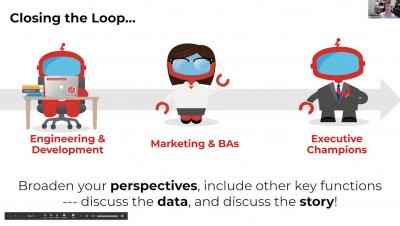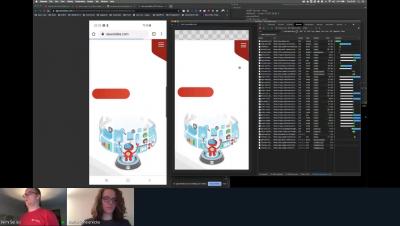Systems | Development | Analytics | API | Testing
Sauce Labs
Welcome from Sauce Labs + Roadmap
Selenium 101 with Titus Fortner
Getting Started with Sauce Labs
An Introduction to Sauce Labs
Shift Left / Shift Right
Goodbye Sample Test Frameworks, Hello Sauce Training Repo
All good things need to come to an end. In this case, that’s true of the Sauce Sample Test Frameworks GitHub organization. While these sample frameworks are now gone, they’re not forgotten. In fact, we’ve replaced them with something better. In the past, this organization provided barebones examples of connecting to Sauce Labs with sample frameworks in a large variety of languages and tools. These frameworks were mainly based on Selenium and testing a basic web page.
How to Test Image Upload Functionality
In today’s online world, every digital experience is a reflection of your brand—which is why mobile application testing should be at the forefront of your testing strategy. Whether it’s a picture of a check, a selfie, or a QR code, images can be uploaded to mobile apps for many reasons. Behind the scenes, the application has to do some amount of processing and storage.
Creating Digital Confidence with Data
Digital confidence, the feeling that everyone in your organization expects your application to work exactly as it was designed, is a journey that requires a number of strategic and tactical considerations. From cultural buy-in from the top to tooling and resources that help support continuous testing at scale, there are a number of things that can help build confidence that your applications are providing flawless user experiences.