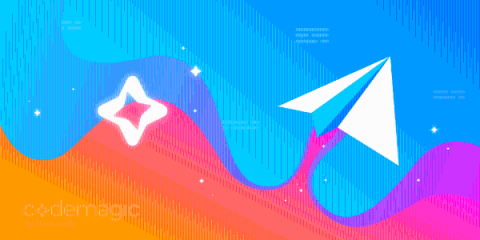How to release your Flutter app to App Center for beta testing
Sharing your application with real users in real environments before your app goes live has to be one of the most exciting stages of app development. You get to release your application to targeted users to test and uncover bugs in your app — in other words, to beta test it. Speed and automation are critical factors when releasing your app to beta testers.