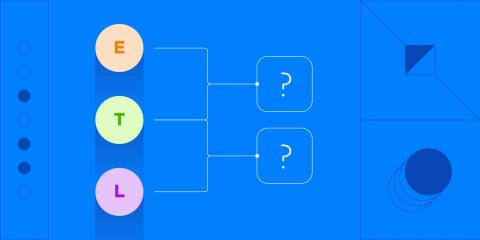Xplenty Platform Overview
Implement ETL using an intuitive graphic interface. Orchestrate and schedule data pipelines utilizing Xplenty’s workflow engine. Use our rich expression language to implement complex data preparation functions. Connect and integrate with a wide set of data repositories and SaaS applications.