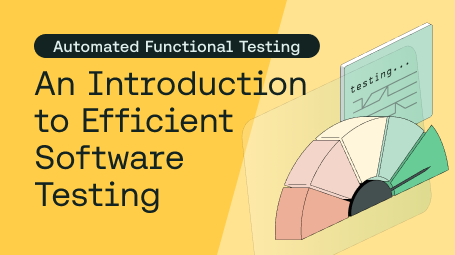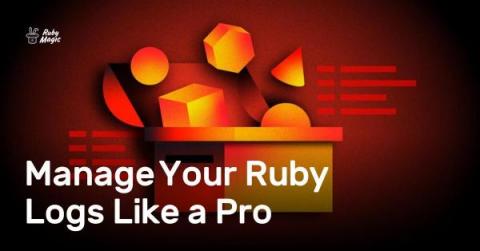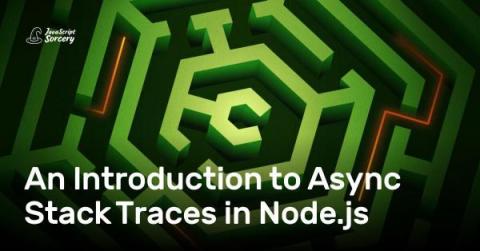Systems | Development | Analytics | API | Testing
Latest News
Ticketmaster: An object lesson on the need for performance engineering
The user experience is critical – just ask Ticketmaster.
Automated Functional Testing: An Introduction to Efficient Software Testing
Discover how automated functional testing can save you time, and give you faster feedback, increased test coverage, and more confidence in your product.
The impact of model-based test case design on automation
Research has shown that 35% of companies find manual software testing to be the most time-consuming part of the software development life cycle. Because manual testing is so time consuming, test automation has been growing as a solid way to improve ROI. From reduced tester fatigue and greater productivity to a better product and faster time to market – building a robust test automation framework can add numerous benefits to your team.
4 Key Challenges a Unified Enterprise Test Execution Environment Can Solve
In today’s fast-paced and competitive business environment, ensuring high-quality software applications has become a critical success factor for enterprises. To achieve this, they are incorporating DevOps practices to accelerate their software development and Continuous Testing practices to test early and often to provide quality software.
Robustness Testing in Software Testing - An Overview
Let’s talk about something important in the realm of software testing: Robustness testing. ISTQB states, “Robustness testing is the degree to which a component or system can function correctly in the presence of invalid inputs or stressful environmental conditions.”This is when we test a system or program to see how well it can handle unexpected scenarios and mishaps.
Building True Cloud Efficiency with Hybrid Cloud Architectures
The shift from single public cloud architectures to hybrid multi-cloud continues at enterprises around the globe, as organizations look for greater control, lower costs, and improved performance. I had the opportunity recently to speak with Vaughn Eisler, director of business development at Equinix, about this massive shift and some of the complex reasons behind them. Eisler sees several reasons for the movement.
Manage Your Ruby Logs Like a Pro
Logs are essential to any application's development. Most Ruby logs are verbose and chunky, so digging for exactly what you need can be difficult. Even though they contain useful information, you might not get as much value as you should from logs if you don't know how to use them effectively. In this article, we'll explore: Let's get started.
An Introduction to Async Stack Traces in Node.js
Node.js 12.x onwards introduced async stack traces. Async stack traces allow developers to view the call stack of asynchronous code, making it easier to trace and debug code issues. In this post, we’ll see how async stack traces work, how you can use them to debug code, and how to track them using AppSignal. Ready? Let's get going!