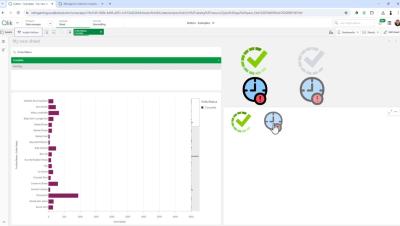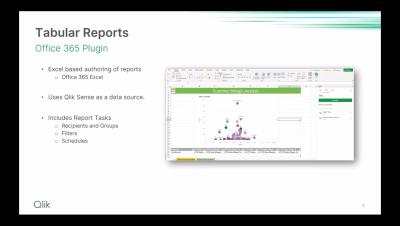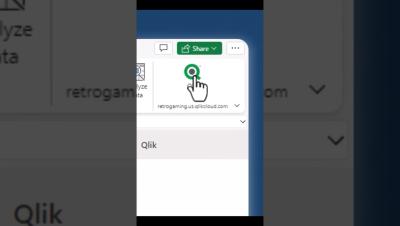Introducing a New Era of Beautiful Visualizations
Check out the latest improvements with Qlik's data visualizations and dashboard design, showing you the new ways of designing and working with the new layout container, charts, sheets and applications. No-code and fully customizable along with many new styling capabilities.