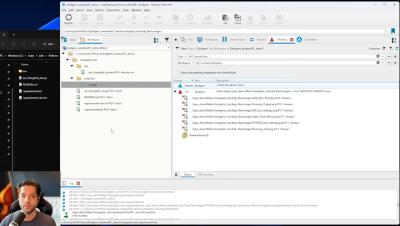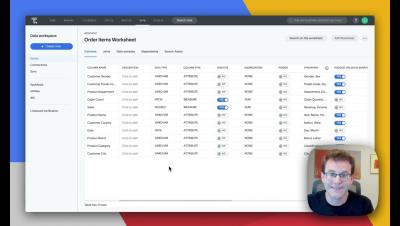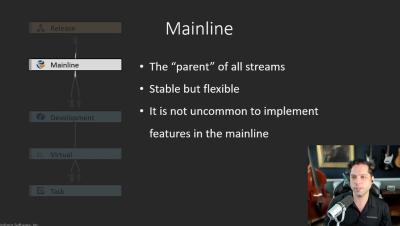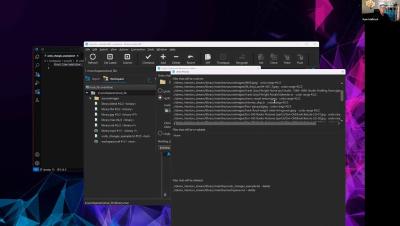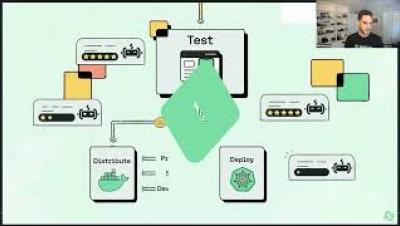Perforce Helix Core Beginner's Guide: Undoing Changes and Fixing Deleted Files
In this Perforce Helix Core / P4V beginner’s guide video, we will cover more advanced Helix Core operations like reverting changes, undoing submitted changes, fixing deleted files, and reconciling offline work. This is the fourth video in our new beginner’s guide series for Helix Core.