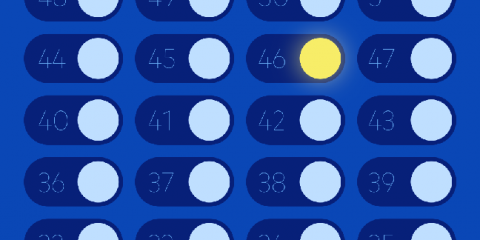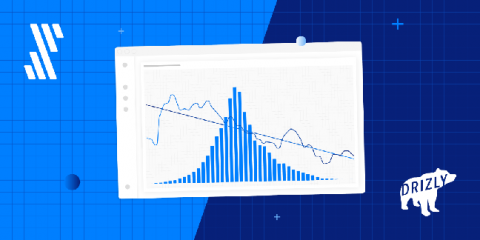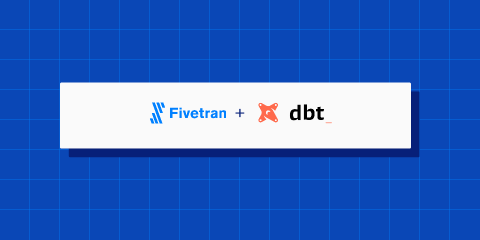Automating data pipelines with BigQuery and Fivetran
Companies from every industry vertical, including finance, retail, logistics, and others, all share a common horizontal analytics challenge: How do they best understand the market for their products? Solving this problem requires companies to conduct a detailed marketing, sales, and finance analysis to understand their place within the larger market. These analyses are designed to unlock insights in a company's data that can help businesses run more efficiently.